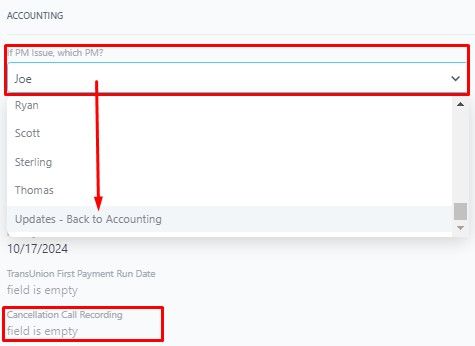Cancel/Save
This the phone call where the PM attempts to save a deal from cancelling. There are several steps to follow to handle a Cancel/Save properly.
Note: If a client emails their intent to cancel, do not reply and call the client instead.
Preparation
Familiarize yourself with what recently happened with the client and identify what the issues could likely be.
Go over email and text exchanges, previous edit requests or issues that the former PM (if applicable) that might know of.
This would allow you to prepare with solutions, rebuttals & explanations you will need during the call.
Once you are done preparing, call the client.
Do not Start your Phone Call about Cancellation
Initiating the phone call directly about the cancellation will likely get a "colorful response" & result straight to cancellation.
You will need to start the conversation on something neutral or an inquiry on a pending item (If applicable)
Examples:
- Pending Item: "I'd just like to check if you've already found your GoDaddy login credentials?"
- General Checking In: "I'm just checking in to see if you need any assistance with the website?"
This will start the conversation positively. Let the client direct the conversation towards his intent to cancel.
Note: If the client doesn't specifically say that he's cancellation, but his explanation means cancelling, you can clarify that what they want will lead to a cancellation.
Example: "I'd prefer to host the website myself. I don't feel comfortable having someone else host my website."
Identify the Issue
Understand what the issue is, on why the client wants to cancel.
There's always a reason behind the client's intent to cancel.
- Broken promises
- Unsatisfied with Service
- Missed appointments
- Website technical limitations
- Business closure
- Pricing
- Death
For most reasons, we will need to initiate a genuine effort to save. Though there are several reasons that would not require us to do a save.
Save Attempt
You will need to explain & apologize (If applicable) to the client to acknowledge the issue.
Both you and the client needs to understand what happened so you can bring him to your proposed solution.
Avoid asking the client "Is there's anything I can do for you?", but instead OFFER SUGGESTIONS or give them the impression that we're already working on improvements.
You must exert a Genuine Save Attempt & remember, PERSISTENCE WORKS! Depending on the client, sometimes persisting to save & asking the client to give you a chance to sort their issues will get the client to agree.
Rushing & Prioritizing them would be critical to turn the client's experience around.
When a client gives you a chance, this is an opportunity for you to begin a great relationship with your client. You being the hero that stepped in and fixed the issue that they've been dealing with.
Saved
Rushing & Prioritizing them would be critical to turn the client's experience around.
When a client gives you a chance, this is an opportunity for you to begin a great relationship with your client. You being the hero that stepped in and fixed the issue that they've been dealing with.
Cancellation
- Inform that the website will go offline once the cancellation is complete.
- The Assets of the website will be emailed so that they can host it elsewhere.
POST CALL
You will need to document the cancellation in Bitrix, under the "Accounting Notes" comment.
Your Documentation should follow the below flow format for accounting to understand what happened:
Client Intent
>
Reason
>
Cause of Issue
>
Save Effort
>
Result / Conclusion
>
Call Recording Upload
Example
The client wishes to cancel due to the website's not ranking well to bring in traffic in his target location.
It turns out that St. Louis is a highly competitive location for SEO and the client's competitors appears on the entire front of the page, many of them under the "Sponsored" label.
The website has already got a Collection & gotten our SEO expert Miguel to rework the website's SEO content in attempt to at least bring him to the first page of the searches but sadly the website still does not appear in the first pages of searches in St Louis.
Call recording uploaded.
- Upload the Cancellation Call Recording
- Tag the Bitrix Profile back to Accounting