Wordpress
This is one of the 4 platforms that we build websites on. We
Editor: Mike H
We only have 1 editor to help with WP sites. You can directly assign tickets to him for Wordpress sites.
New Wordpress Clients
We can only have new clients on the Wordpress platform in 2 ways:
- New Builds
We don't normally take on new Wordpress Builds (Clients without Legacy Sites on Wordpress), unless the client fulfils the below prerequisite. - High Paying Client
- Approval from Bob
If you need approval, speak to Scott.
- Takeover
This is our most common method for new Wordpress clients, where we extract the Legacy Wordpress Site and bring the duplicate in our hosting. This duplicate will be the new site that we can make edits & other improvements on. Normally, Devs will take care of the extraction process for new deals. But if you find that you need to do the extraction yourself, check the guide below.
Extracting the Legacy Wordpress Site
You must have the client's login credentials that's got admin privileges to start this process.
- Log Into the client's Wordpress Account.
- On the left hand side, go to the 'Plugins' menu and select 'add new plugin'
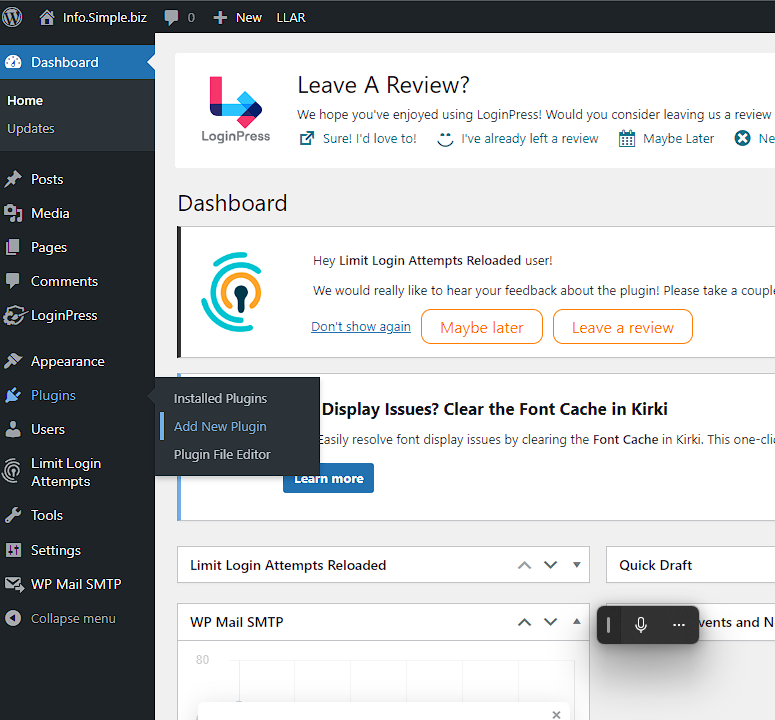
3. Search for 'all-in-one' and find the plugin All-in-one WP Migration and Backup.
Click the install button, which should then turn into an activate button, which you should also click.
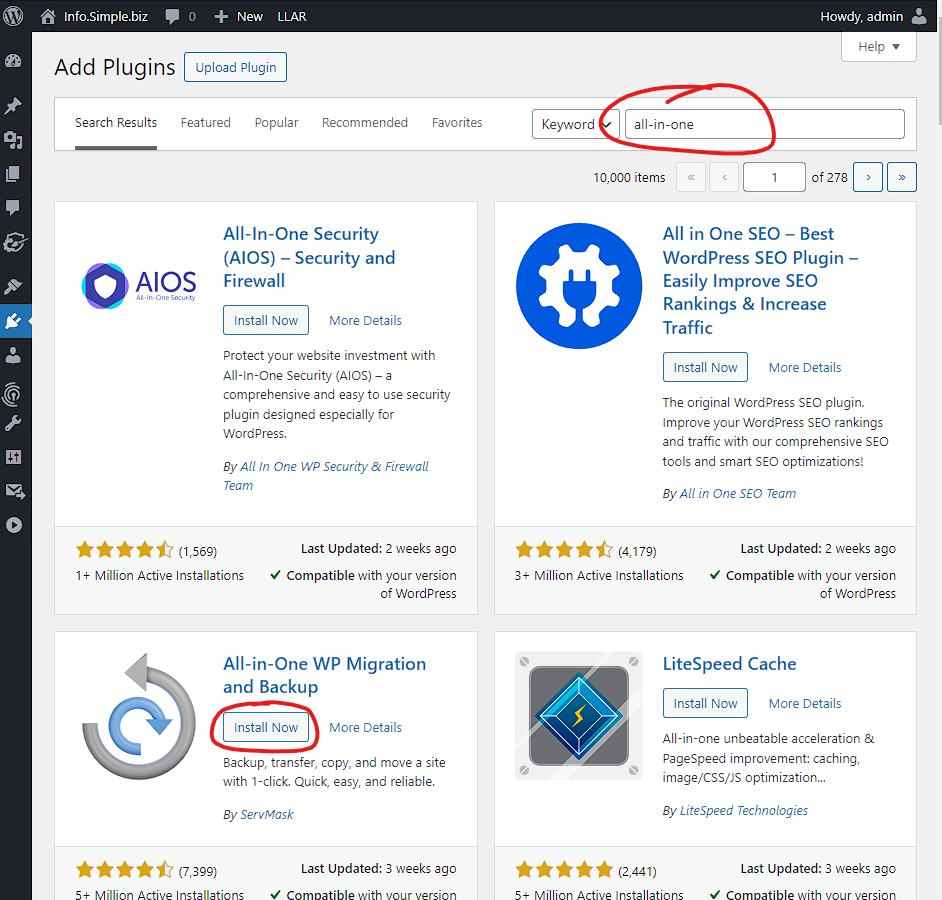
4. Click "Dashboard" at the top of the left-hand menu to go back to the main page of the dashboard.
We should then have a new menu item for the plugin we just installed. Go to that menu and click 'Export'
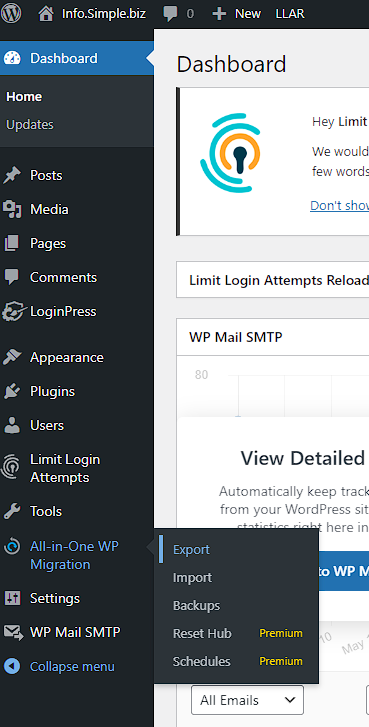
5. Click the 'Export to' button, and select 'File' like so:
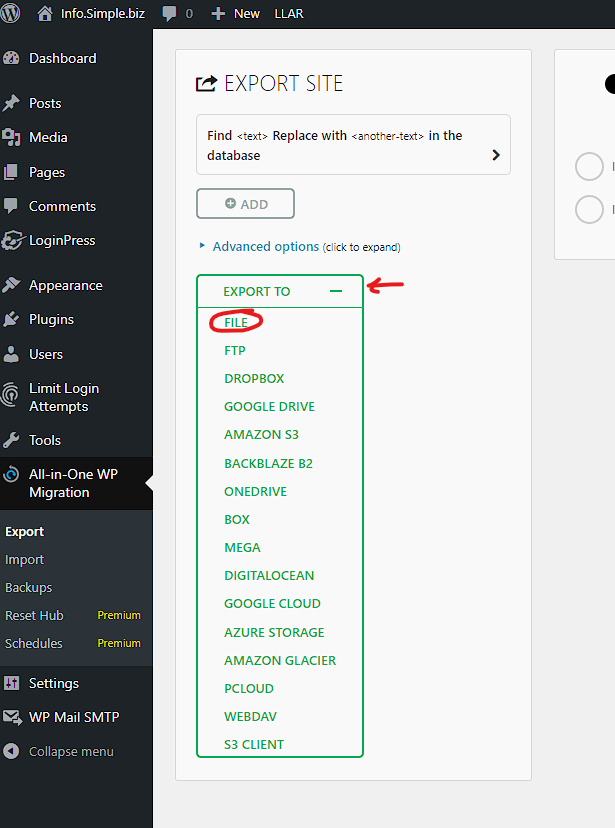
6. It will create a small popup window which will export the site.
Leave the tab open while it works, and give it 5-30 minutes. It should eventually look like the below and let you download the export:
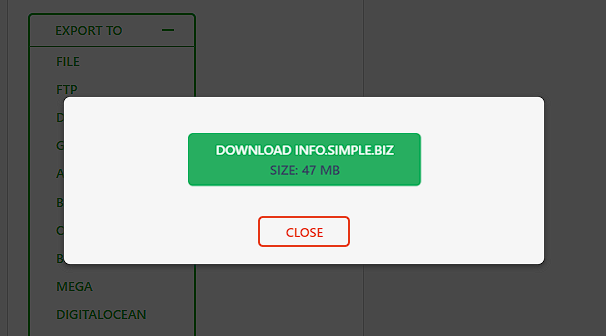
7. Once you have the export downloaded, please add it to the project folder for the client in google drive, and then send it to Thomas.

