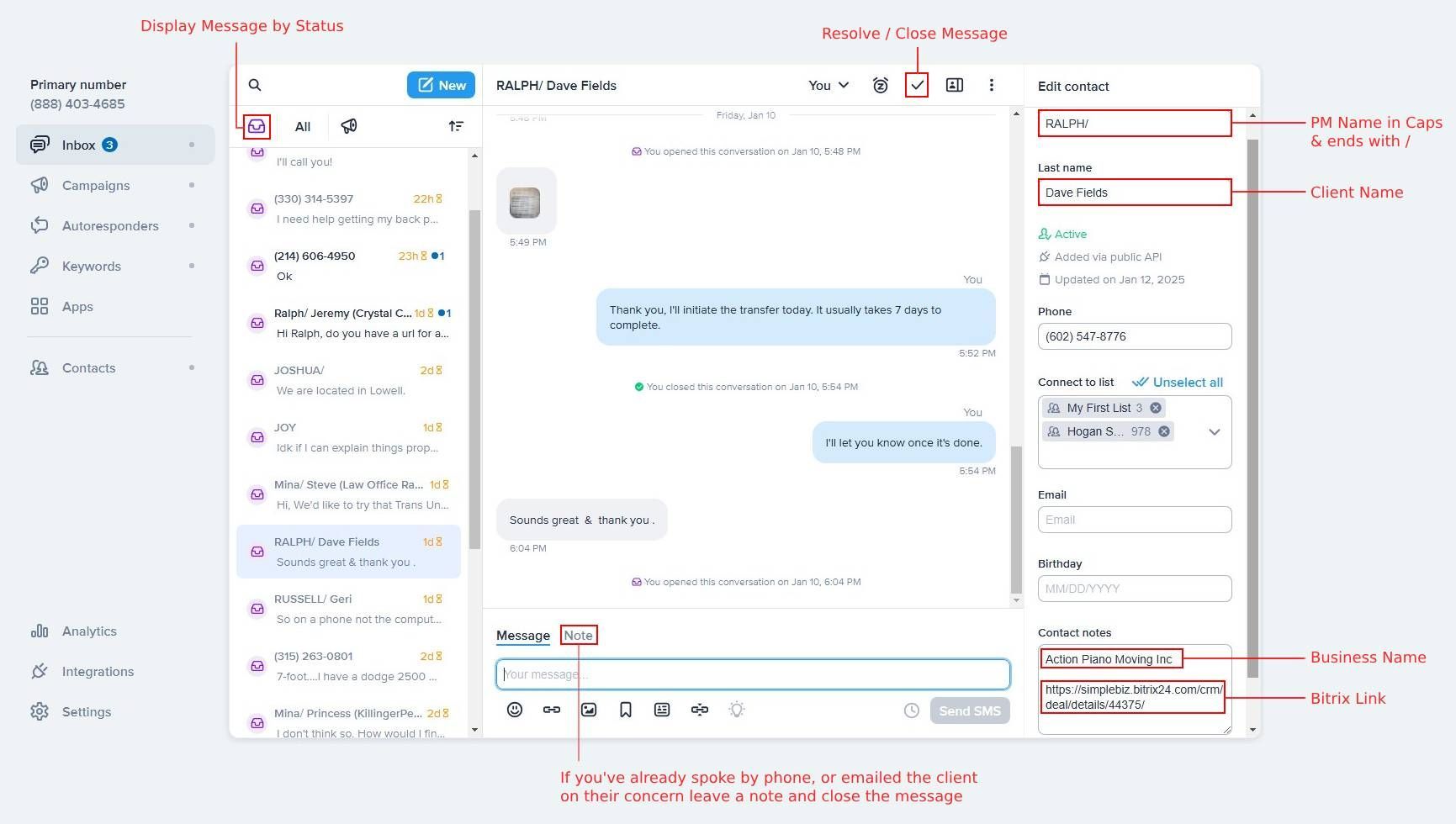Simpletexting
Our clients can send us text messages at
(888) 403-4685. We can view & reply to these messages from a browser using Simpletexting.
To open it, Log into your
Roboform
& click on
Simpletexting.
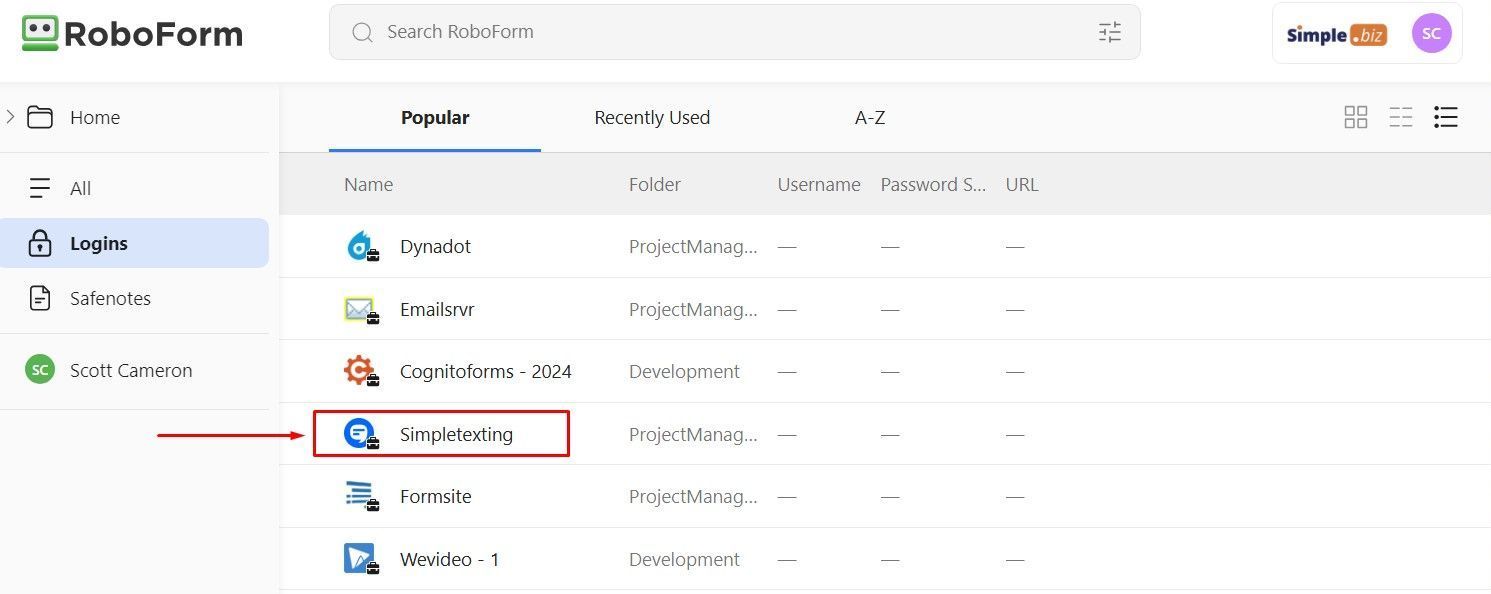
Upon logging in for the first time, you will need an OTP that's sent to the "PM Teams Automations" chat channel.
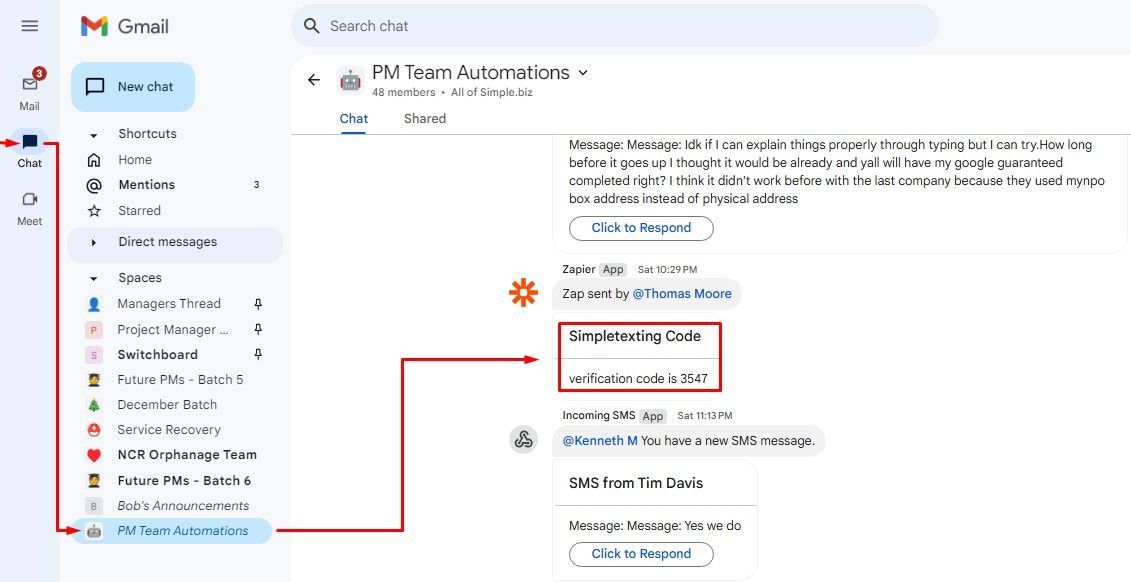
Once logged in, you will see the below screen.
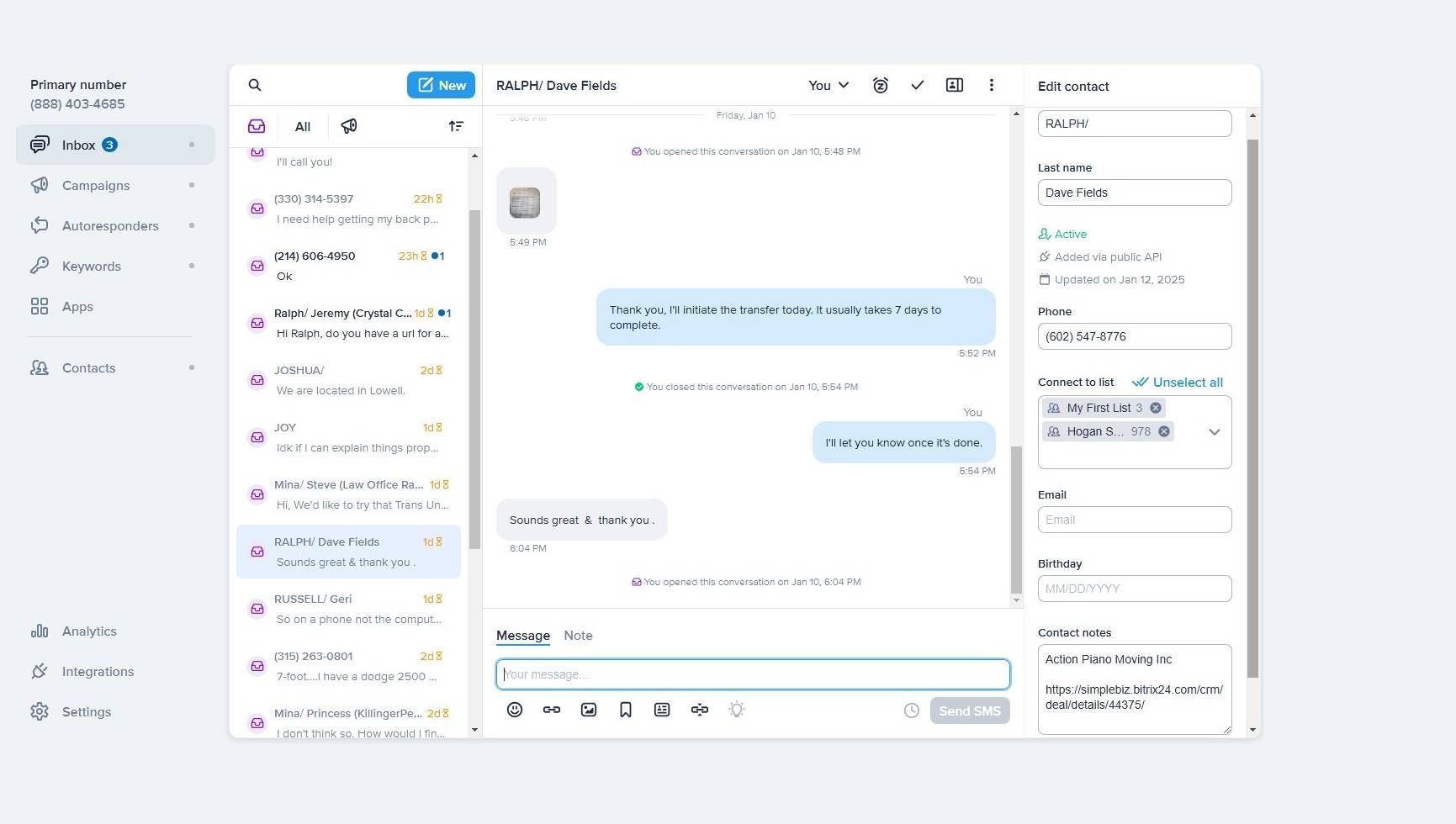
Messages from new clients will not have their fields filled up yet, apart from their phone numbers. Thus, you will need to fill them up as the image above.
You can easily identify which PM a message belongs to as our 1st Automated message to the client includes the PMs name.
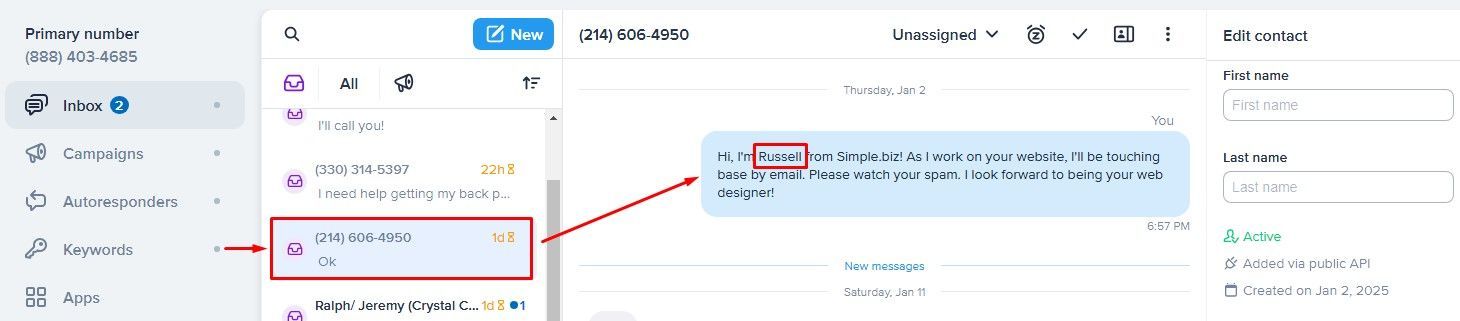
Check Simpletexting at least twice per day. The response time on these will be included in the PM Scoring system.
Outbound Texts
Once you send a text out, please close it. We have many outbound Texts that are left open.

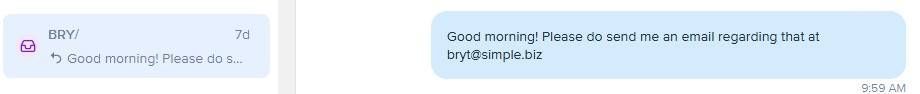
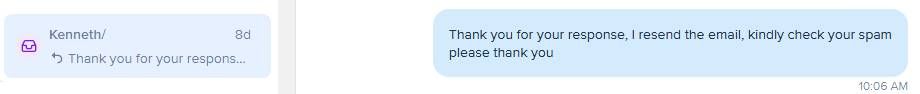
Form Notifications
Simply Close these out
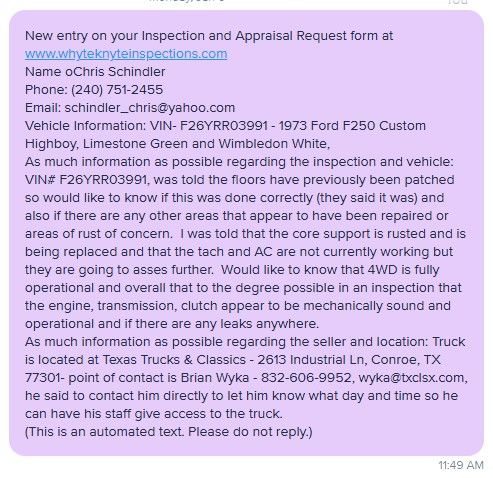
When Clients responding to Form Notifications
Clients sometimes thinks replying to the notification messages will send their message to their customers. You have to inform them otherwise & can send the below template:
Hi
[Client Name]. This is
[PM Name] from Simple. Replying to the text notifications will not send your message to the customer but to the text notification service. To reply to your customer, you will need to open a new message and enter their number as the recipient of your message. Have a great day! -
[PM Name]
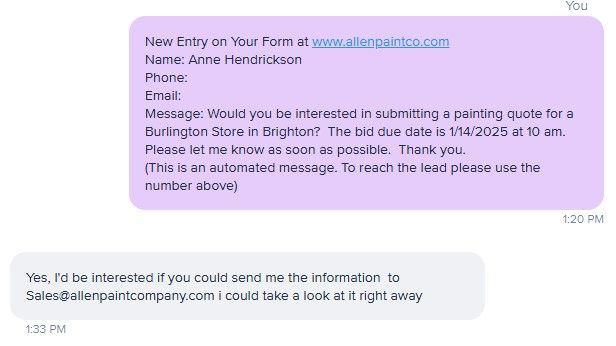
.