Search Ranking Report
As proof of our SEO work, we can produce a report that details how a website appears on the search engines.
You can use this Ranking Report in different situations:
- Justifying Hosting Fees through SEO Maintenance
- Cancellations due to SEO reasons
- Rebuttals to claims that our website has bad SEO. This usually happens when an external SEO Company offers their services to our clients by telling them that their website is not ranking just to sell their services.
Below is an example of a Search Ranking Report that was previously generated.
To generate the same report for your website, follow the below steps.
Step 1 Preparing the Form
Click HERE, make a copy of the form in your drive & replace the word "Template" to your domain.

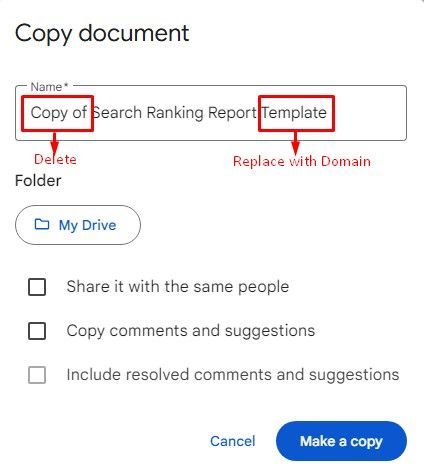
Step 2 Page 1
Replace the following details to the ones from your website.
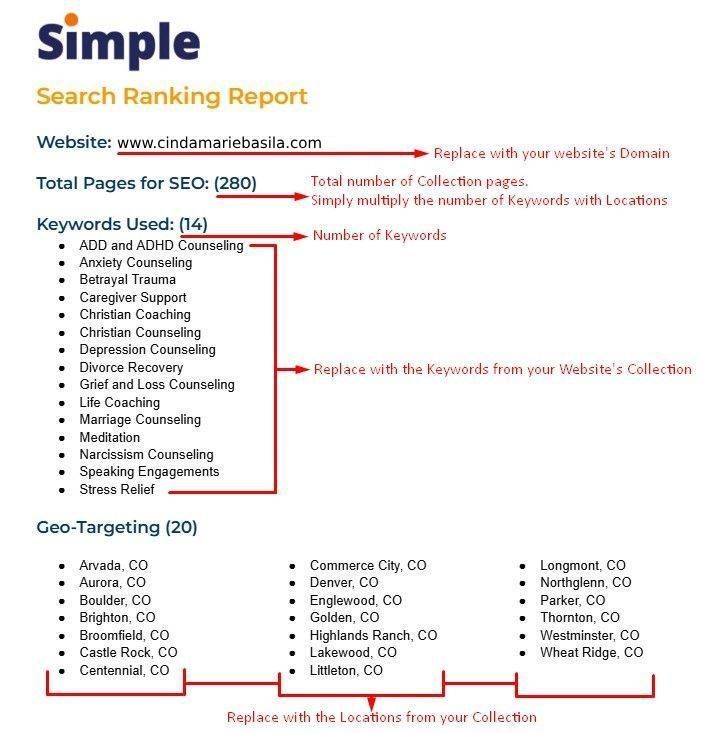
Step 3 Search Engine Screenshots
This is the main purpose of this report. The visual proof of our SEO work & that the website is visible in the search engines.
Using the Keywords & Locations in your Collections, look these up in a search engine and look for a mix of different keywords and locations that ranks between
1 to 4, excluding the following search results:
- Sponsored
- Directories / Non Competitors
We'll only be counting competitors in the search results. Below is an example:
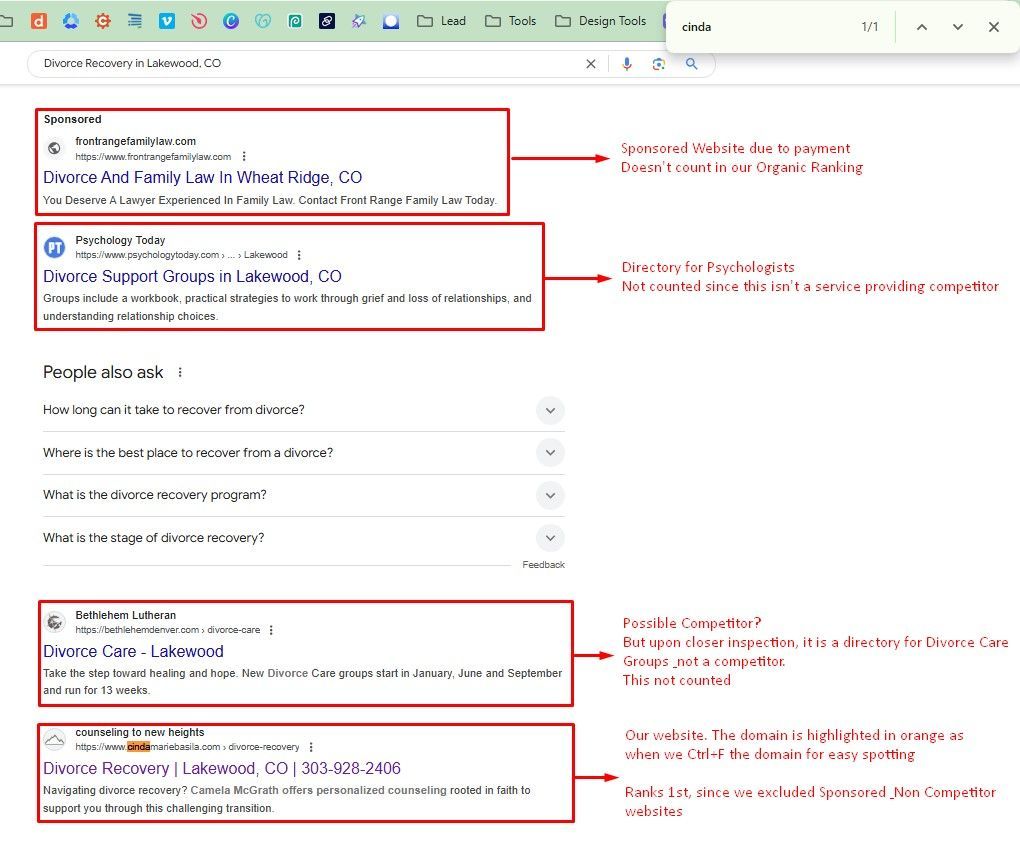
If your results ranks 1 - 4, scroll the result to be close to the search bar and take a screenshot as shown below.
Save it with the name using the below naming format. This naming format becomes easier when moving the screenshots into the report later.
Numerical: Rank
Character: a = 1st screenshot of its rank
Examples:
- 1b - 2nd Screenshot of a result that ranks 1st
- 2a - 1st screenshot of a result that ranks 2nd
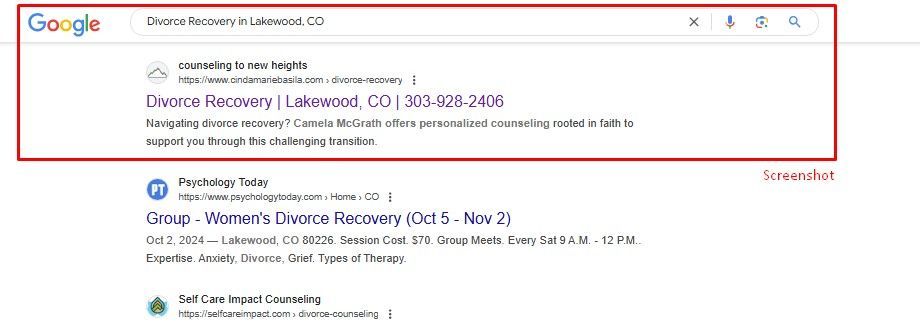
Remember:
- Diversify your screenshots across different keywords & locations
- Only take ones that ranks 1 - 4.
Showing a low ranking result is not something we want to show off.
At the same time, we want a combination of mostly high (ranks 1-2) with a few low (ranks 3-4) rankings to paint a realistic picture to the client that ranking online is a competition, takes maintenance for improvement.
Below is a short demo on how this process is easily done.
Step 3 Finalizing the Report
When adding screenshots into the report, we need to mix up the order, have the low ranking screenshots in between high ranking ones.
As the client reads the report from top to bottom, this would prevent the clumping of high ranking screenshots together or worse, low ranking ones clumped up, which would create the wrong impression & provoke a reaction.
This is where your screenshot file names, 1c 2b 3a, will make it easy for you. Watch the below guide to see how it's easily done.
Once done, save the Report in PDF format.
Step 4 Send the Report
Create an email with the below template and attach your report to it
Hi
[Client Name],
I've attached the Search Ranking Report of your website.
It contains the Keywords & the Geo-Targeting work we've done on your site to bring it visibility on the search engines. This is part of our SEO maintenance work to ensure your website is updated to continuously rank online and match search engine updates.
These rankings will only continue to improve as we continue to optimize your website's SEO.
Let me know if I can help with anything else.
Have a great day!

