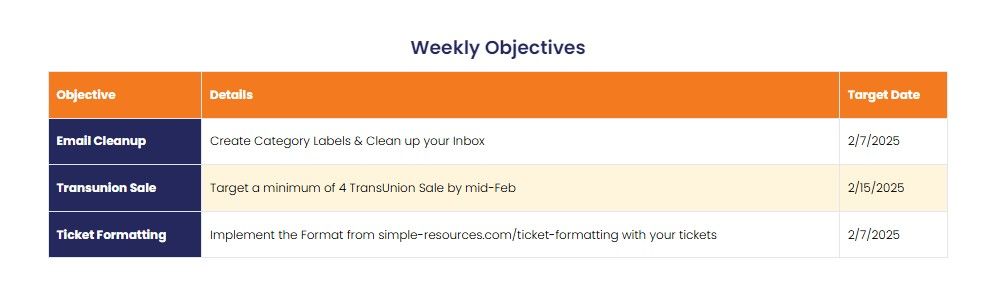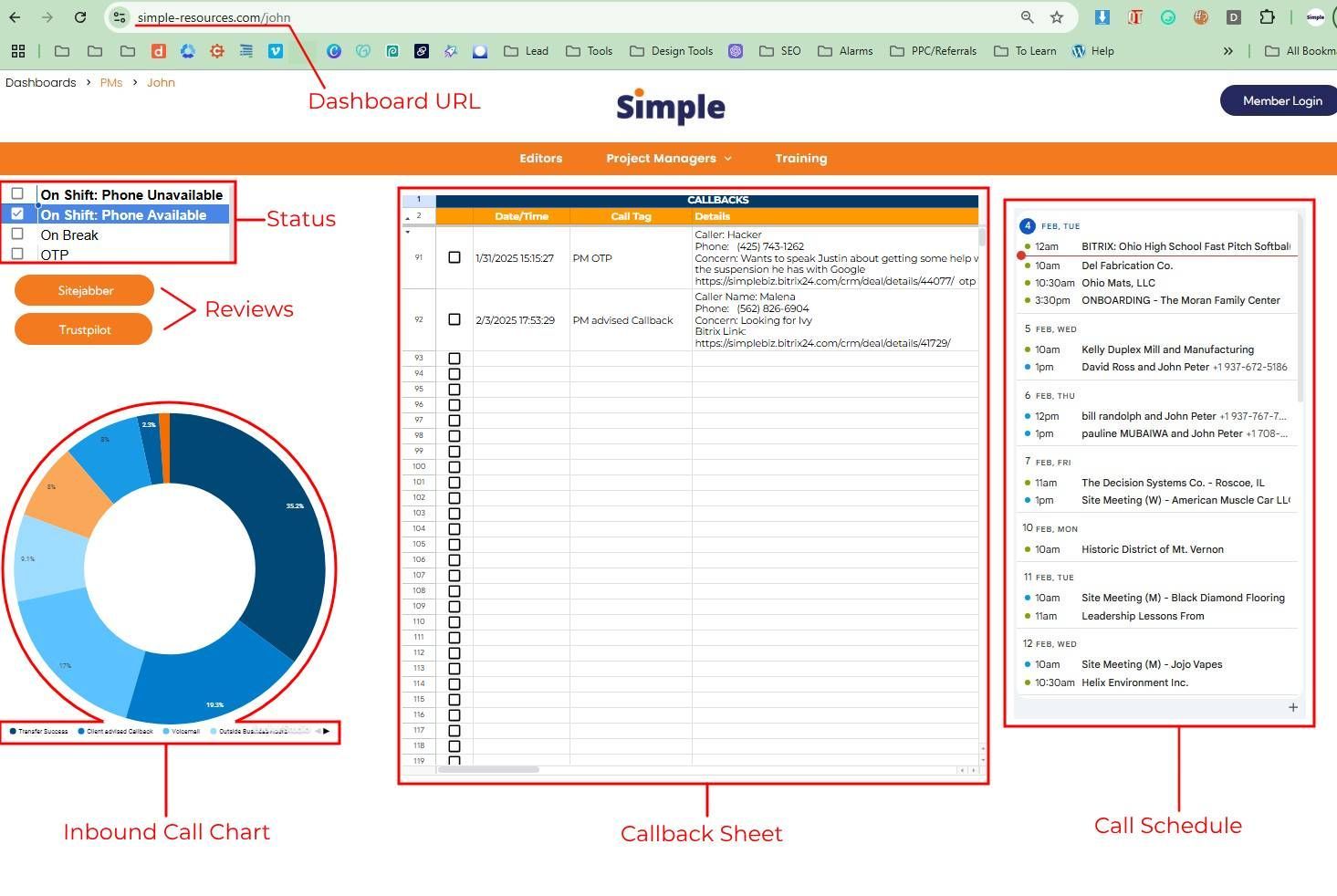PM Dashboard
Each PM will have their own dashboards. The purpose of the PM Dashboard is as follows:
- Call Management
- Scheduled Call Appointments
- Display PM Status for Inbound Call Tagging
- List your Callbacks
- Visibility on your Inbound Call Chart
- Quick Access to make your Reviews.
- Daily Checklists
- Weekly Objectives
Top Section
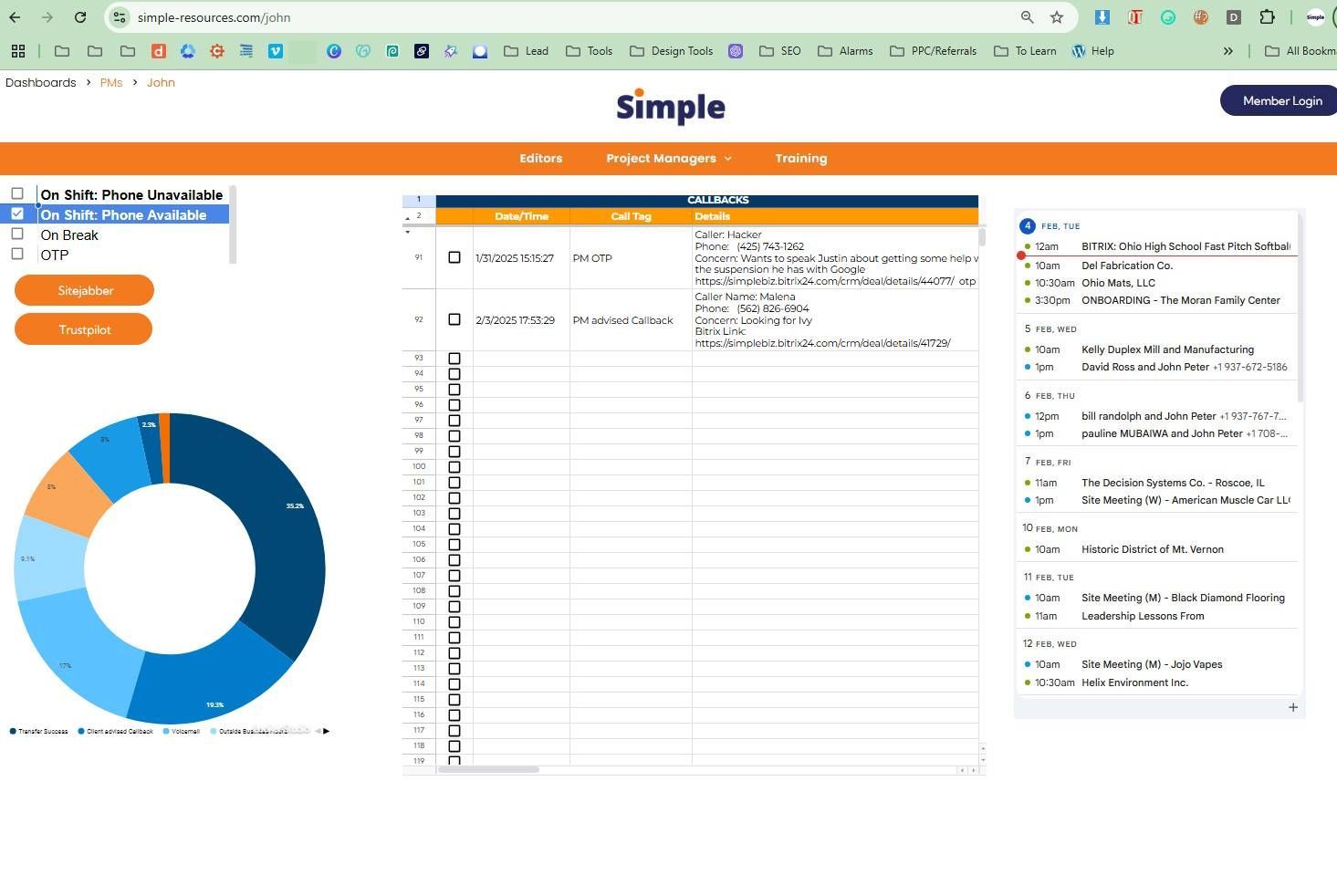
Status
This is what you toggle to display your current status, so switchboard knows whether to tag you for an inbound call or not
Reviews
SiteJabber
To submit your Sitejabber Reviews
Trustpilot
To generate your Trustpilot link
Inbound Call Chart
This is your rate of each acceptance type for your inbound calls.
From Callbacks, Successful Transfers, Voicemails, & No Responses.
Call Back Sheet
Whenever an inbound call cannot be transferred to you, it will be added to your callback sheet for you to return the call.
When you're done with a callback, click the checkbox of that call & the row will be hidden
Call Schedule
This is integrated with your Google Calendar. All calls booked in Calendly, Bitrix, & any event you created on your Calendar will appear here in schedule list per day.
This is where you will manage your Call Appointments for the day.
Mid Section
This is the checklist you need to go through as you go about your day. Just to ensure that you do not miss anything in the busy-ness of your day.
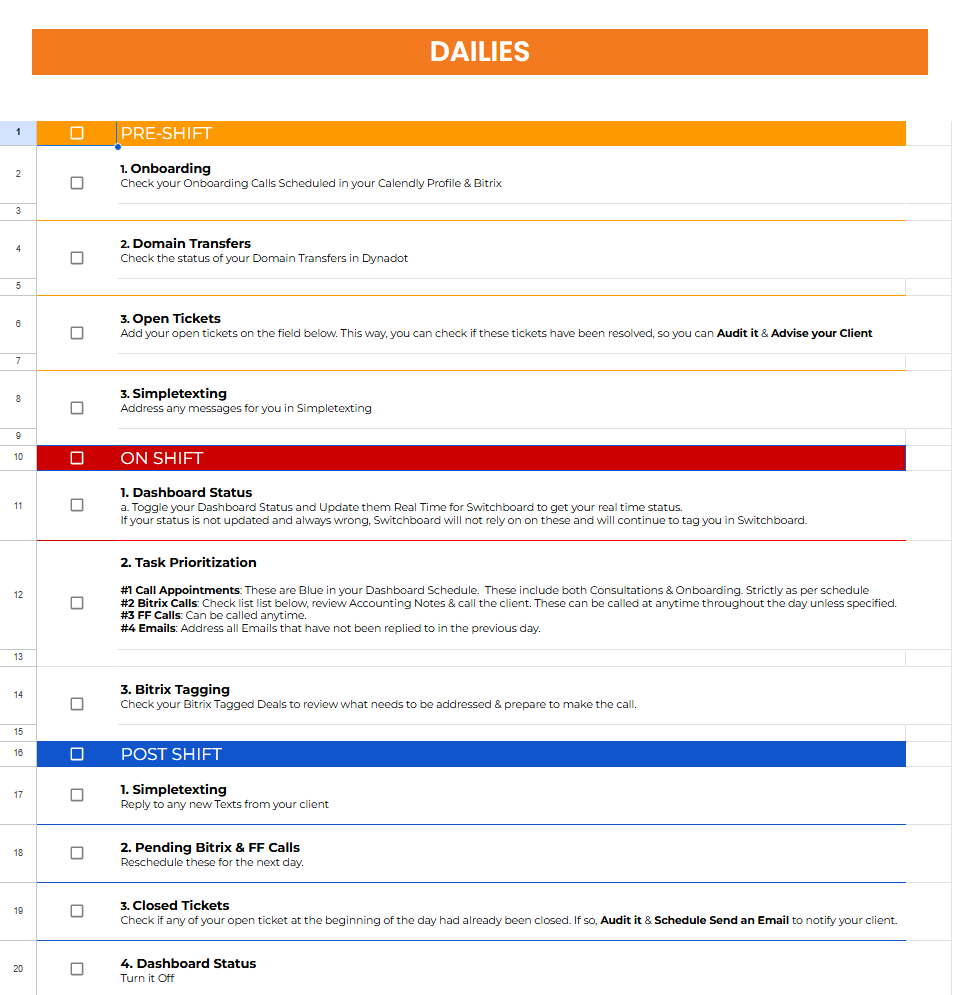
Bottom Section
This will be the result & agreed objectives between the PM & the PM Lead during the Bi-Monthly Coaching.