Google Indexing
Google Indexing is like a giant digital library catalog. When Google indexes a webpage, it analyzes the content and stores information about it in its massive database, or "index." This way, when you search for something on Google, it can quickly find and display relevant pages from its index that match your query.
Think of it as Google making a mental map of the internet, so it can point you in the right direction when you need information. By regularly crawling and indexing new and updated pages, Google ensures its search results are as fresh and accurate as possible.
Below is an example of a webpage that's been indexed. It appears in the Search Results when specific words are used in the search.
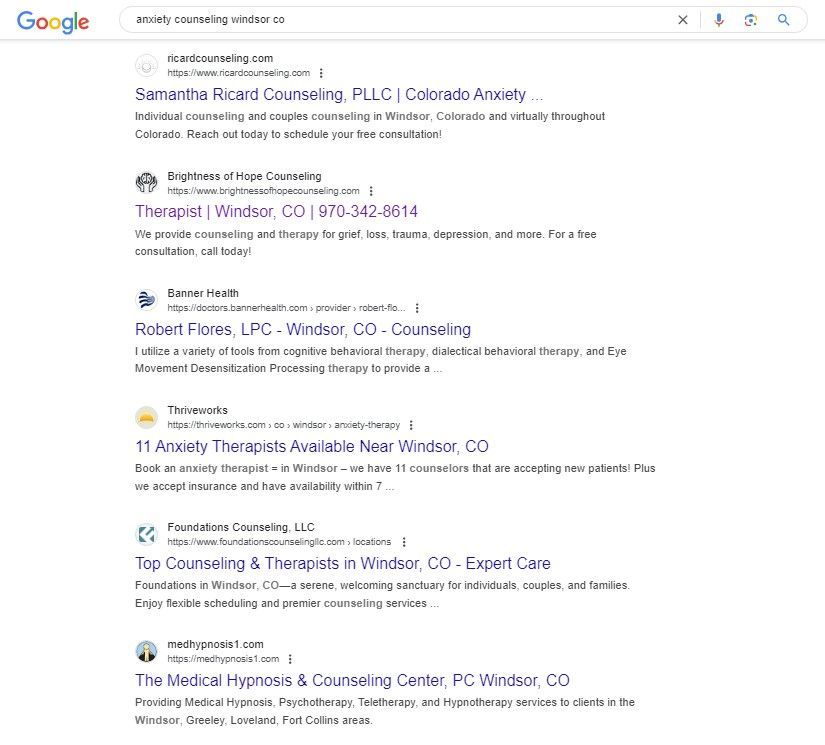
Index Updating
Indexing doesn't happen right away and can take a while to register newly created webpages or websites, or reflect any updates or changes on an existing webpage.
New Websites
Since the age of a website is one of several factors for it to rank, it usually takes 4-6 months for a website to rank organically. Though collections & SEO work will help speed this up.
Updating Existing Webpages
Whenever you update the fields that appear in the Search Results, such as the Meta Title or a Meta Description, this will not update right away. you will need to send an Indexing Update request to Google for them to manually update their Indexing & for the new details to appear.
Example:
The Client requests to change their phone number on the website to 801-678-6074. Since the Phone number is part of the Meta Title, after you're updated the website & republished it, you will need to send an Index Update Request. Otherwise this could take a long time because the Indexing updates on its own.
1. Submit a Request
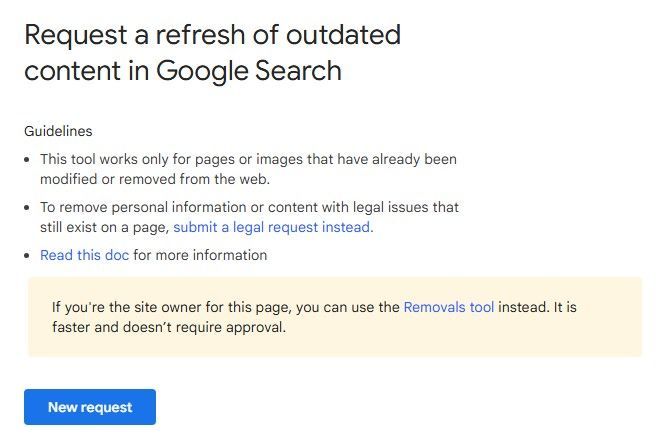
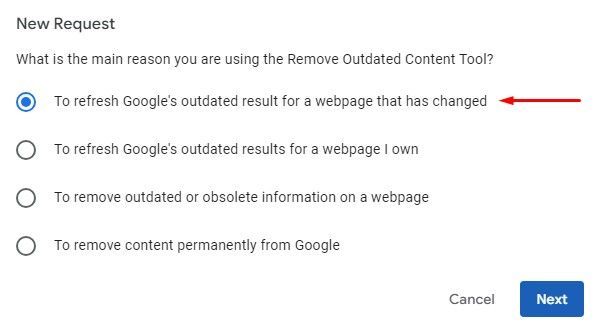
2. Enter the URL of where the Update was made
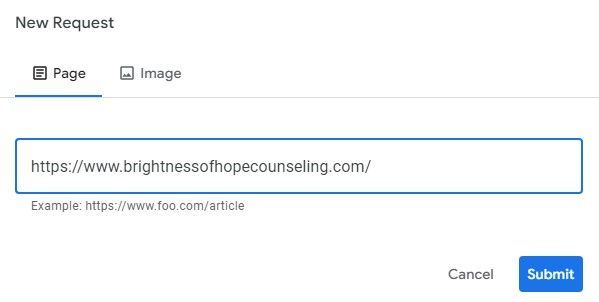
3. Enter the content that was deleted or replaced & submit.
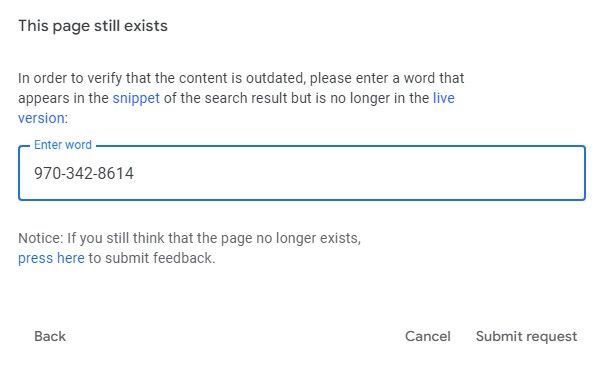
This will be sent for evaluation & in a short while will result to:
Approved: Google confirms that your request will be processed shortly.
Denied: There was an error on your request
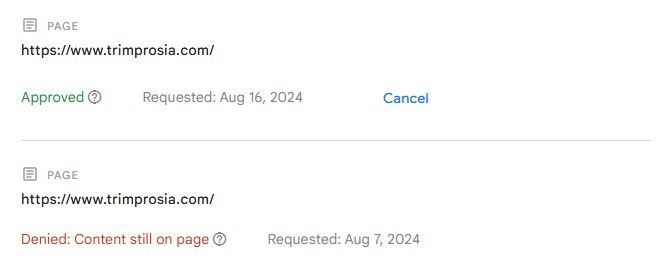
If you update request is denied, address the problem and resubmit again.
Note: When a client requests these updates on the Meta Title & Meta Description, always give a disclaimer about this since the Indexing can take a while to reflect the changes in the search results.
Example Verbiage:
"I have changed your phone number all over the website, but please know that the update can take a while to appear in the search results. I have already sent an request to Google on this, so let just give them a bit of time to get their Indexing updated."
Do not promise a specific timeframe as this is not within our control. Index updating can vary from a few hours to a few days. There are also cases where multiple requests have been sent before an update goes through.

