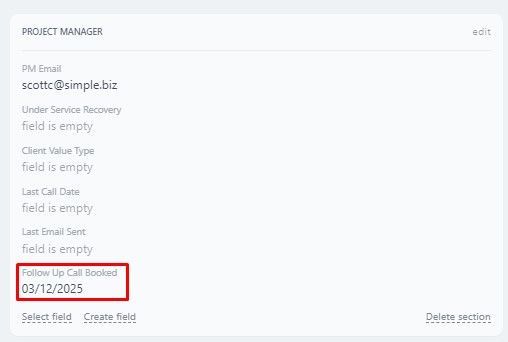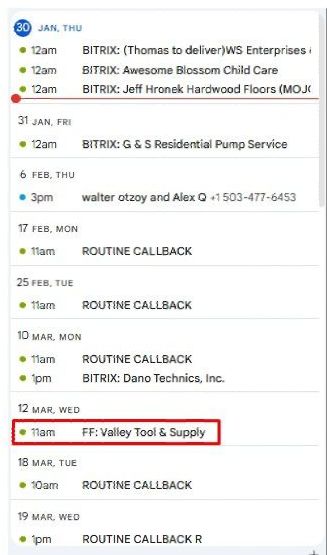Facilitating Launch Calls
Once a website's development is done, the status of its Bitrix Profile will show "Delivered" and have a light blue color.
You will then need to call, 1 day after the Launch to discuss two main things on the website.
1. PM Needs: Launch Checklist
These are the launch items that you need to address.
- Discuss Domain Pointing - if applicable
Inform the client that the new site is on a Temporary Domain & discuss that we can use their original Domain on the new site.
Most importantly, ask for the Registrar Login. Clients will not always have this handy & will need to find it, or ask someone for it.
- Check if they have a Google Business Profile (GMB / GBP) - if applicable
Search Online if you can see their GMB / GBP profile. You can use the business name + their city & state to get them their GBP to appear.
We want to check if they have a GBP because at some point, we'll need to ensure the "Website" button leads to our website.
Example:
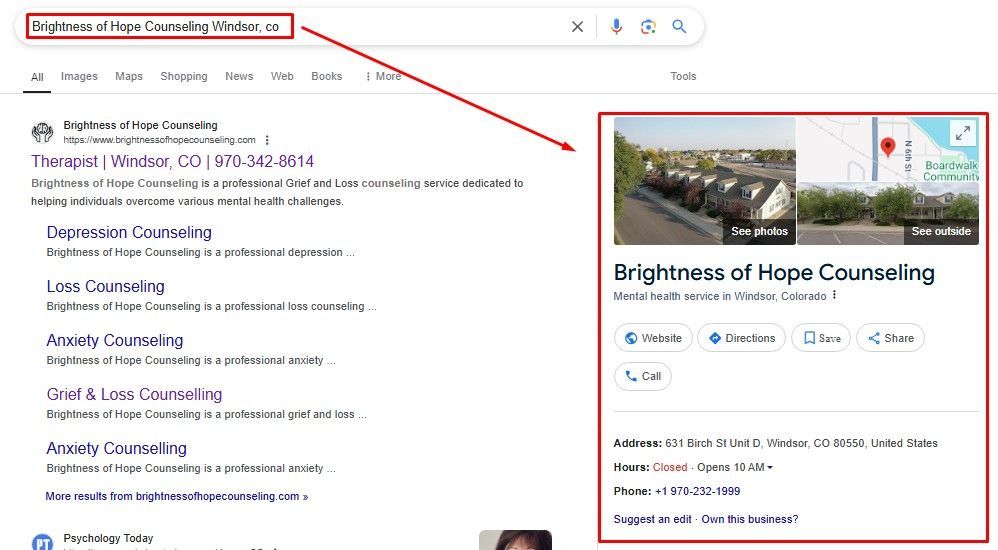
Ecommerce
If your new website has an online store, you will need to address the following
- Product Listings
New websites will never have their complete products added. You will need to initiate this. Either by having the edit team do it by creating a ticket, or you can do it yourself. - Setup Shipping
You'll need to confirm with the client what is their preferred Shipping Company & if there are any specifics about it, such as Free Shipping, Zip Code Coverage, client's discount account if any, etc. - Payment Gateway
This will enable online purchases for the website. These 3rd party softwares will connect with the store & the clients payment gateway account. Here are the 4 major Payment Gateways we can use in Duda. - Stripe.com: Most popularly used with online stores & most recommended.
- Lightspeed: Duda's choice
- SquareUp: When clients have an account with them
- PayPal: Most popular with users. Though using PayPal is discouraged because it has the tendency to disconnect on its own when an update is needed, causing issues with the client.
Remember to update the below fields in Bitrix whenever you progress with these Checklists
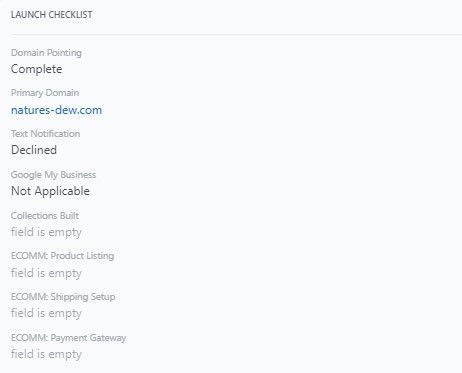
2. Client Needs: Customizations & Edits
Once the website is launched, the client will likely need to make a few changes, add new features, delete things they do not like & overall provide you with their vision of their website.
Being a Project Manager, you will need to get this done all throughout their time with us.
If you will be waiting for something from the client, such as Login Credentials, Pictures to send, Product Catalog etc, make a note of these in the "Pending" section in the "PM Notes" template.
This way, you can keep track of the items that you'll need to follow up on with the client.
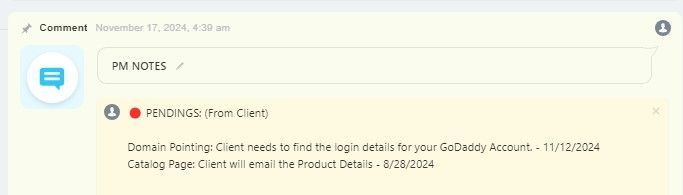
When something is on Pending, plot your next call for the client. By selecting a date on the "Follow Up Call Booked" field.
This will create a Follow Up (FF) Call Reminder on your Dashboard Schedule.