PM Updates
3-12-2025
Site Delivery Emails
If for any reason, you wish the Devs to NOT send the "Your site is Ready to See" email.
Email this request to the following:
- bryanl@simple.biz
- chrisr@simple.biz
- emma@simple.biz
Switchboard
Concern detail
If Switchboard doesn't detail the concern, ask them before you give the go signal to transfer. This corrects the behavior of not detailing the actual concern and only puts "Looking for his PM"
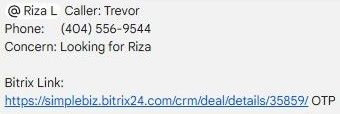
Wrong Concern Mentioned
If the detail mentioned in Switchboard is not the same as what the client discussed during the conversation with you, inform Scott so we can investigate.
Dashboard Status
Utilize your Dashboard Status to direct your calls accordingly from Switchboard.
You are not available. You can use this when you're in a middle of a Transaction and simply not available.
Remember to use this only when needed & remember to always toggle your status back.
All calls from Switchboard must be received by the PMs in this status. Having your status as "available" then telling Switchboard you're not, defeats the entire purpose of having this system.
When you need to step away during your work hours. Unchecking everything is not alternative for breaks as that will appear in Switchboard as you're not in shift / Offline and Switchboard will look for a floater for offline PMs, instead of simply logging it to your CB Sheet.
When you're with a client. Whether that's via Phone Call or Online Zoom Meeting
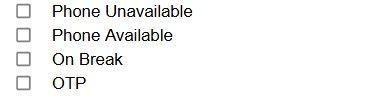
PM Offline. Have everything unchecked when you are ...
- On Leave / Absent
- Outside Business Hours (regardless if you're working Overtime or not)
Bitrix Uploads
We've observed that call recording uploads are vanishing from Bitrix. We'll be reporting this to Bitrix. But if they cannot solve this, we might change this field to link the recording in the Project Folder. We'll keep you posted.

