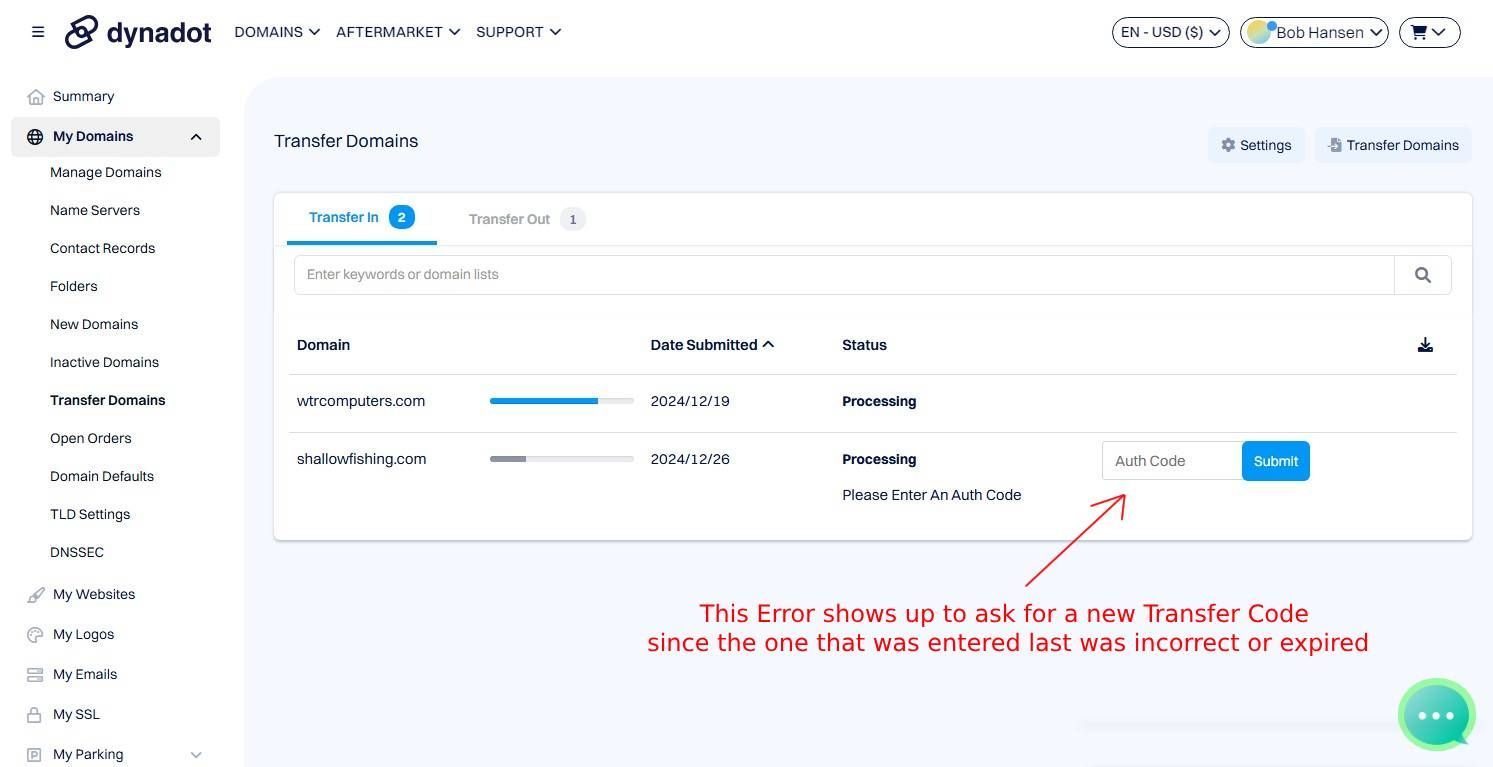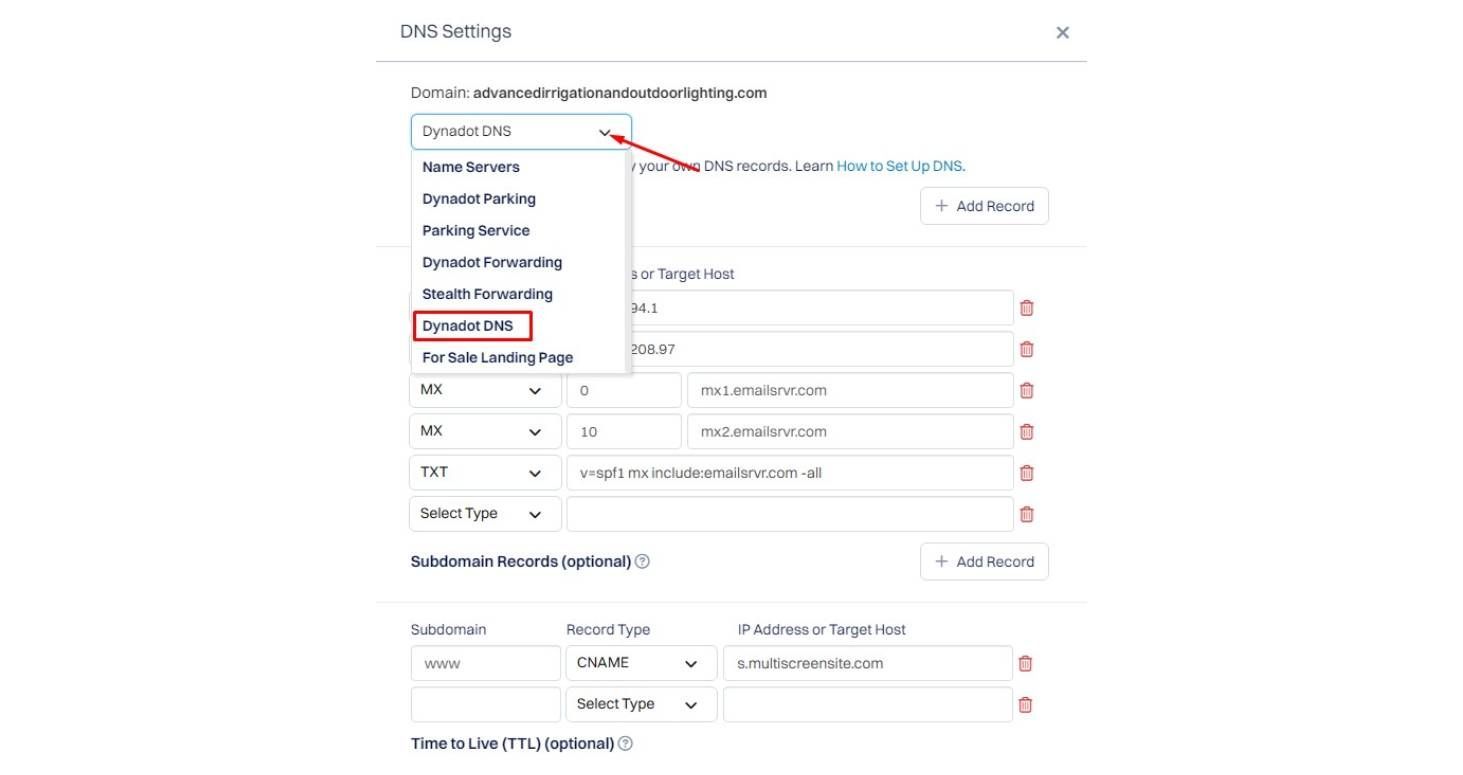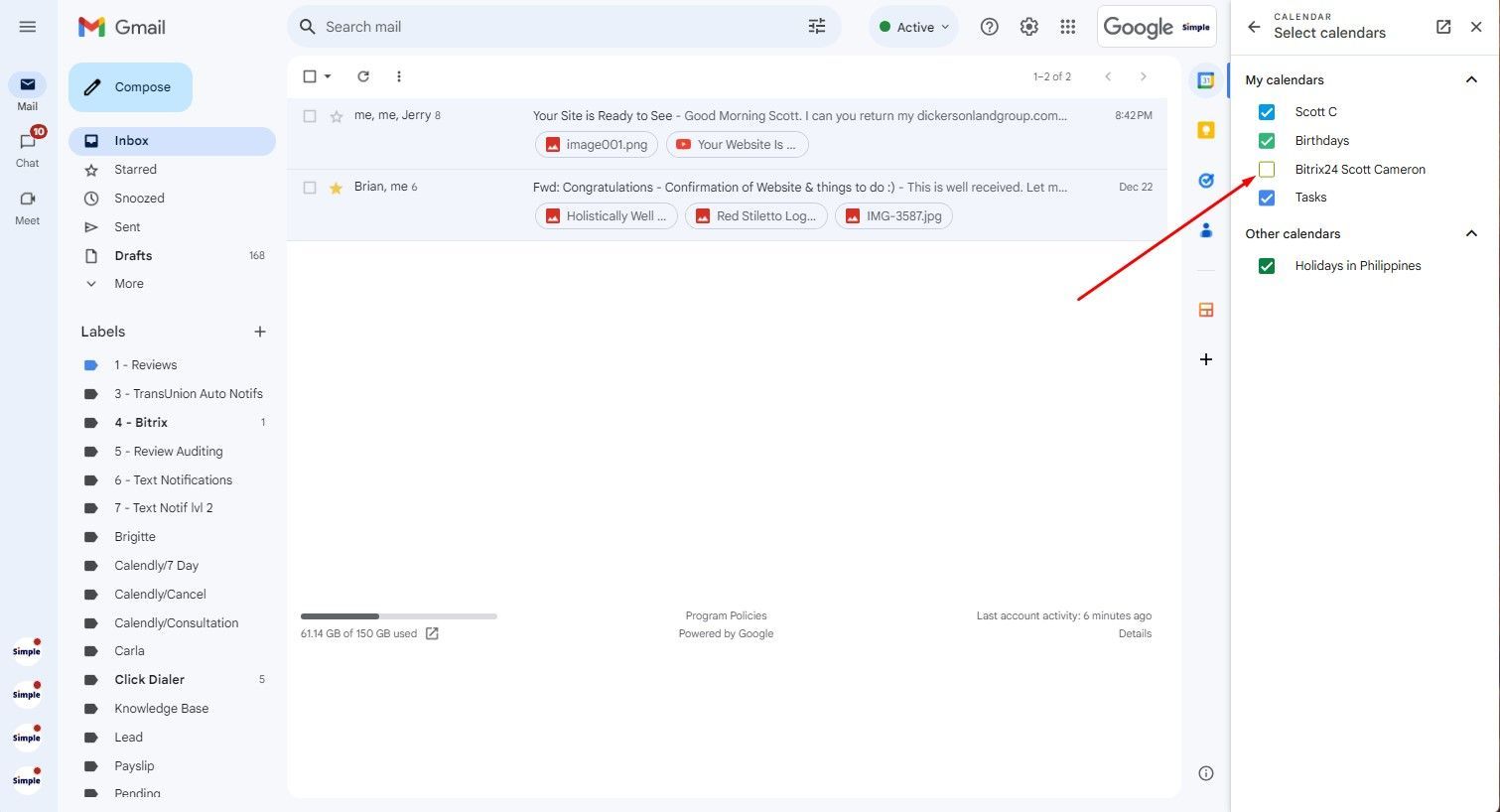PM Updates
12/27/2024
Domain Transfer Checks
Before Initiating a Domain Transfer we need to do the following checks.
1. Business Email
Investigate if there's an email using the domain you're trying to transfer.
- If there is none, proceed as normal.
- If there is an existing email, identify what the Email Provider is.
- If the email provider is different from the Registrar, take note of the MX & TXT records to add them to the DNS records in Dynadot after the Transfer is complete.
- If the email provider is the same as the registrar, do not proceed with transferring unless the client insists. If they do insist, advise that you will need to recreate their business email in our server as well which will cause the Inbox to be "wiped out". So they need to save, or forward any important emails to keep them.
2. Domain Pointing
If Domain Pointing hasn't been done yet & you have Registrar access, complete the Domain Pointing Process first before you initiate the transfer. This way, we can bring the website live on the legacy domain instead of doing it after the transfer where we need to wait for the transfer to complete first.
You'll need to monitor the Transfer Status in Dynadot on a daily basis to check if the Transfer runs into an error with a wrong Transfer Code or if the transfer is already competed.
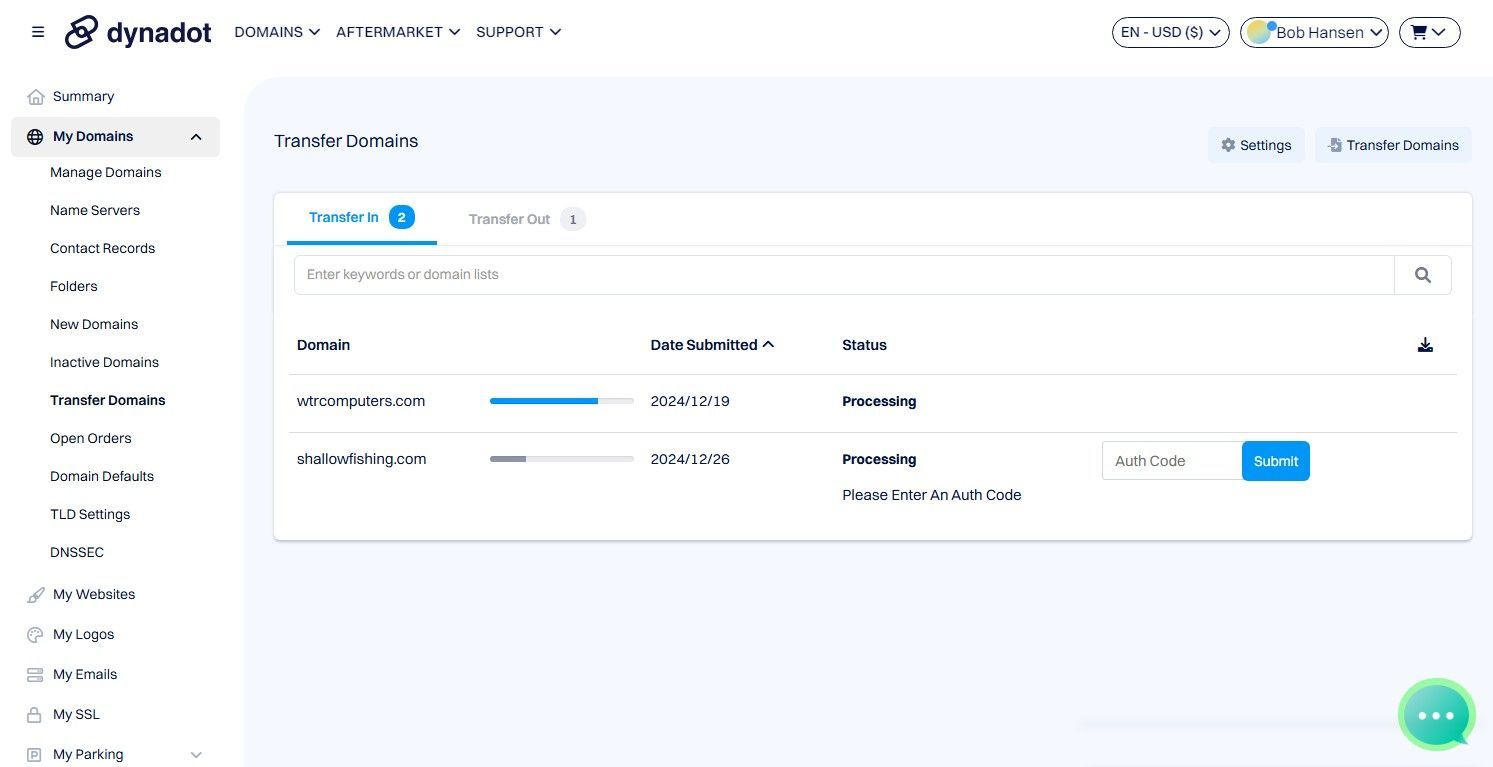
Once the Transfer is Completed, you need to set the DNS Name Server to "Dynadot DNS" & sort the records as needed.
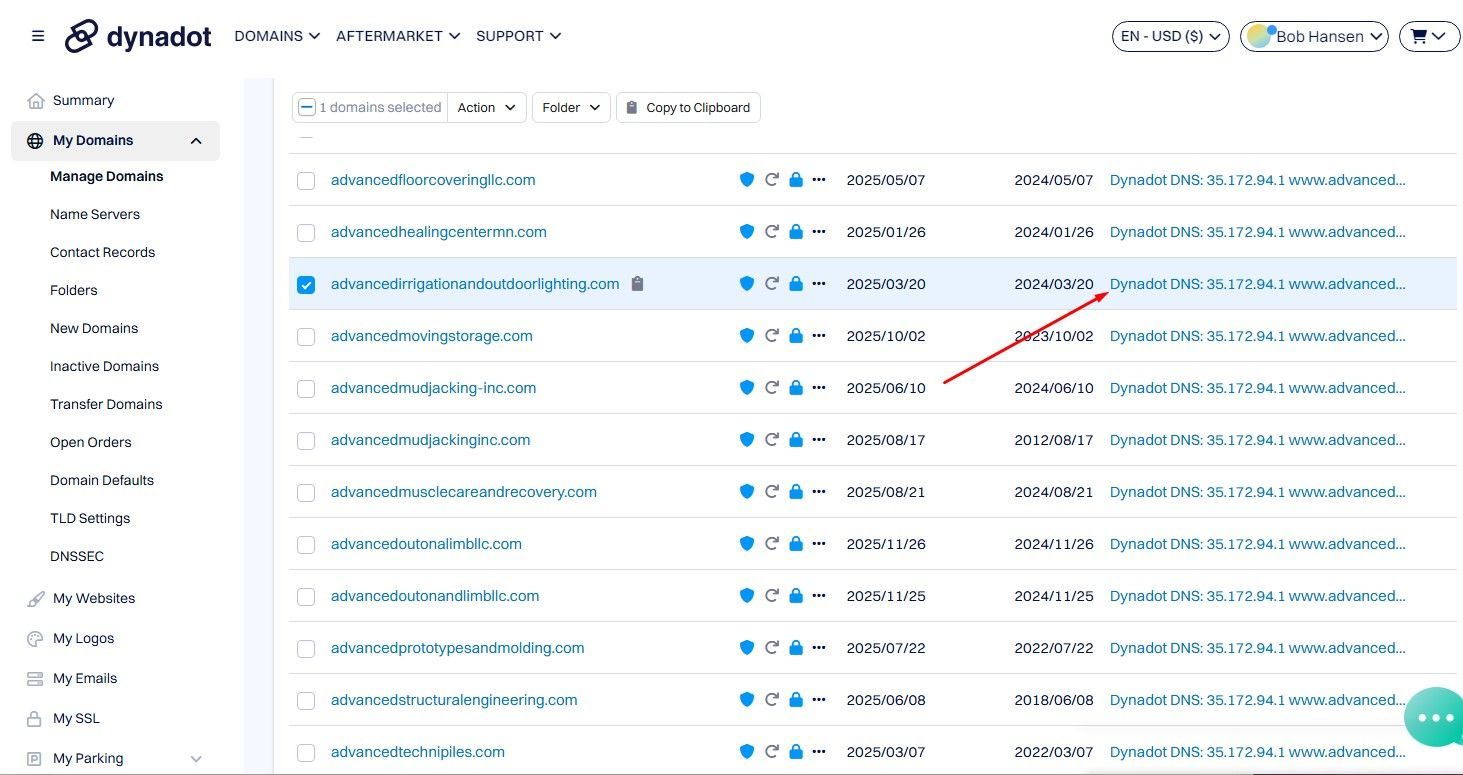
Follow Up Calls must be done every time you finish a call with a client. Until we can automate these.
You can enter more details in the Bitrix Field on what is Pending from the client, & any undone items in the Launch Checklist
Do not forget to update the "Last Call Date" field in Bitrix as well, every time you finish a call with the client.
Email Calendars
If you are missing the Bitrix Calls from the Email Calendar Panel (shown below), you can add it via settings.
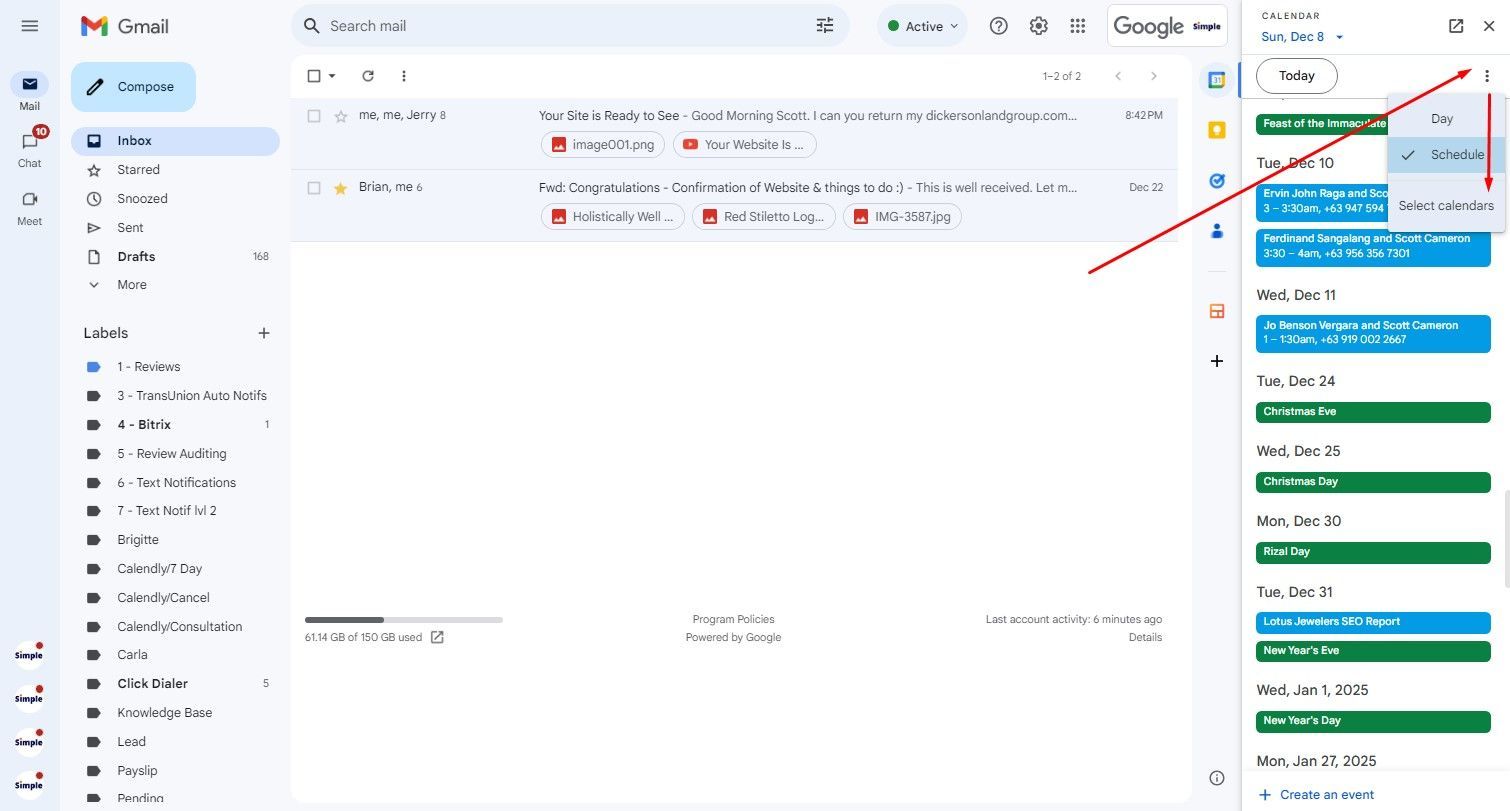
Simple Texting
Check Simple Texting at least once a day. This will be part of the future scoring system for the PMs.