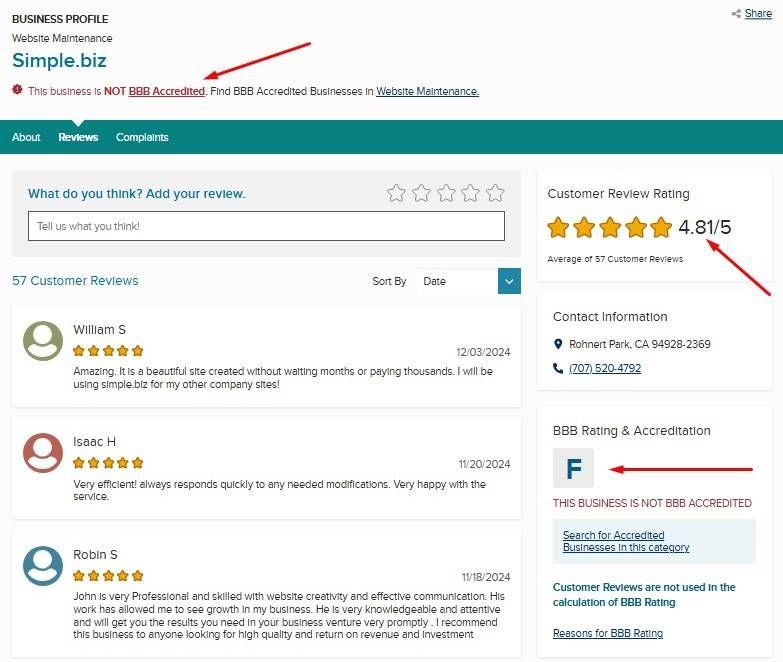PM Updates
12/23/2024
Google Business Profiles
As PMs, we are required to link our client's Google Business Profiles (GMB) to the website we built for them.
The idea is, the "website button" on the GMB profile leads to our website.
There are 2 ways for us to proceed with this.
Approach A New Domain
If the client does not have a legacy domain, or cannot use the legacy domain, we can "suggest an edit" to their GMB profile.
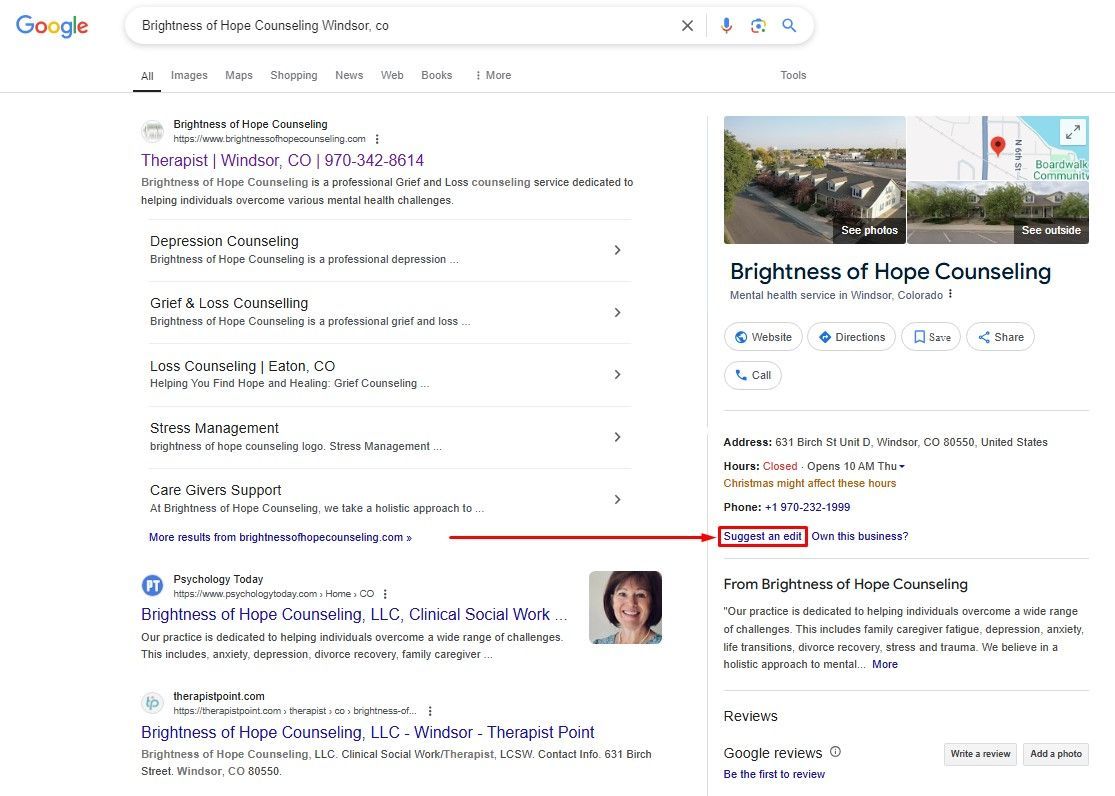
Select the URL & enter the new Domain with the https:// at the beginning and a / at the end.
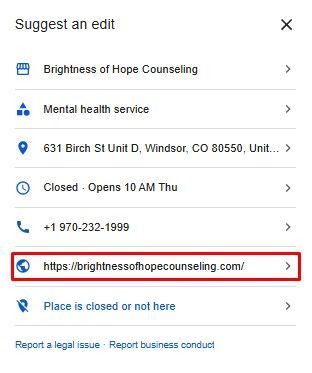
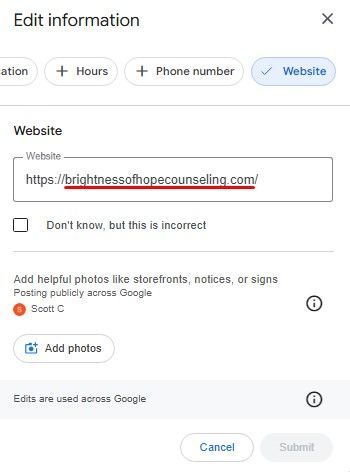
This "suggested edit" will need to be confirmed by the client from their end before it shows up on the GMB profile, so you will need to keep track of this as it will take time to be confirmed, and can expire out.
If it expires out between 2 weeks to 1 month, you can resubmit the edit suggestion.
If you have access to the client's Google Business Profile, you can edit this from within the account and the changes will be live instantly. But only do this if you already have GMB Access. Do not ask for GMB Access just for this as it will open up more trouble for you later on. You may lead the client to open up the topic of having you manage their GMB profile since you asked for it.
Approach B Keeping the Legacy Domain
If the client has and will prefer to point the legacy domain to be used with their new website with us. Then you no longer need to make any "suggested edits" to the client's GMB profile.
All you need to do is do the Domain Pointing process with the website. Once complete, the "website" button on the GMB profile will then lead to our website.
Once Completed ...
In the
Bitrix Profile, within the
Launch Checklist section, mark the "Google Business Profile" field as "URL Connected".
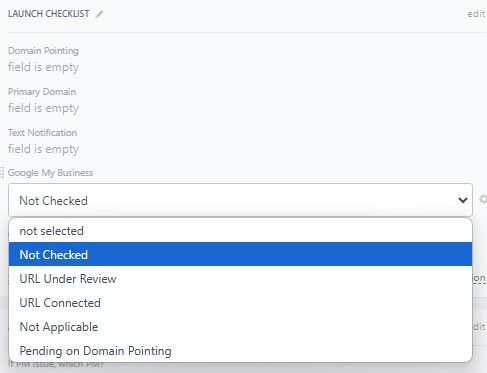
Better Business Bureau (BBB)
For your better understanding, BBB is not a Government Agency that represent Consumer Rights as most of the public understand to be. They are a private company that provides ratings to businesses based on the follow factors.
- Responding to Complains via BBB platform
When clients report an issue to BBB, this opens a ticket in their system, which businesses must reply back to using their BBB Account.
If businesses fail to reply within 30 days, the issue is closed and the Business Rating is downgraded by BBB.
If the business responds to the issue and is able to settle the dispute, BBB retains the rating.
2. Signing up for a Subscription
BBB can artificially increase a Business Rating when businesses pays for their subscription. In the end, this is not a Government Agency that fights for Consumer Rights, but simply a private business.
Businesses who's gathered low rating by not responding to complains lodged via BBB, cannot increase their rating without paid subscription. Hence why Simple's rating is kept at F despite the high customer rating. This is because Simple's profile was neglected 2 years ago & complains weren't responded to. Now that we have focused on getting good reviews, our BBB Stars have increased but our BBB Rating remains at F.