PM Updates
1/3/2025
Credit Card Safety
Whenever a client provides their credit card information, it must be handled with the utmost sensitivity and care.
There are proper ways to relay the card details to the right person that we must adhere to.
DON'Ts
- Relaying CC info in Chat
- Documenting them in Bitrix
DOs
- Email the details to the specific Accounting Personnel & DO NOT CC anyone else unnecessary in the email.
- Or have the client enter the new card details at simple.biz/pay. Any new data entered here will be received by our team in Accounting
Onboarding Payment & Call
If your Onboarding Call is scheduled for today but the payment is still not cleared, please monitor them up until the scheduled time for the call.
If Payment if Cleared by the time of call
Please proceed with Onboarding as Scheduled.
If Payment is still not done by the time of call
Chat the Sales Rep that you cannot proceed with the Onboarding since the Setup Fee hasn't been settled yet, and detail that under History
Sales Rep Brian Williams
For any Sales Referrals, SEO Turbo, Smartclicks, New Website Sale etc, and your Bitrix Sales Rep is Brian Williams, email the referral to Justin Weissman instead.
Bitrix Tagging Automation
If you see the below event in your Bitrix Tagged Profile. Ignore it for now. We are trying to get Thomas to Automate the creation of the Activity in Bitrix so PM Tagged Bitrix Profiles will get added to your PM Dashboard Schedule. More updates to follow.
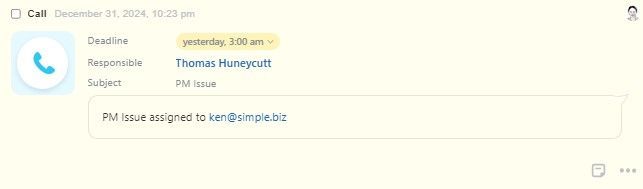
Creating QR Codes
We
no longer create QR Codes from
qr-code-generator.com since they have started to implement ads on their codes a few months back.
Instead, we can create QR codes using Canva at
canva.com/your-apps/qr-code

