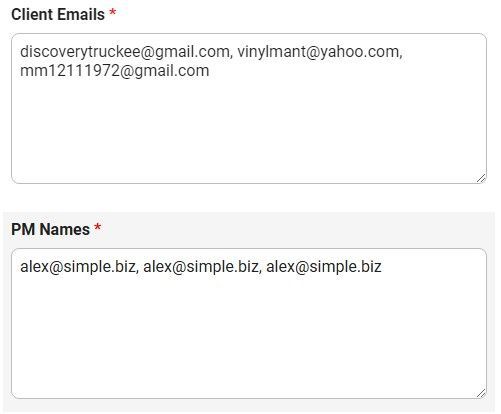PM Updates
1-28-2025
Email Name Changes
This should be the last of the name changes.
Kev > Kevin
Ryand > Ryan
Jb > Joe
Your Dashboards, Calendly Links & Email Signatures have been sorted to match.
Instructions for Sites in Development
Developer Notes
1. Place the notes in the "Project Notes" field. This can be found in the "Onboarding Section" in Bitrix: Project Manager View.
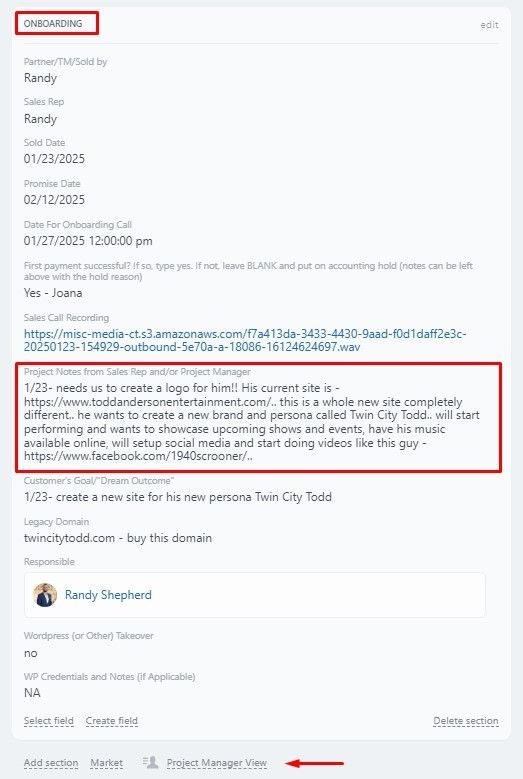
2. If you have files to attach, Create a Comment titled "NOTES FOR DEVELOPER" & pin it to keep this comment at the top and be the first thing the Devs see.
Then, add instructions in the "Project Notes" field to reference the comment.
Example: "Client sent images to add to the site. Please refer to the pinned comment added on 1/12/2025"
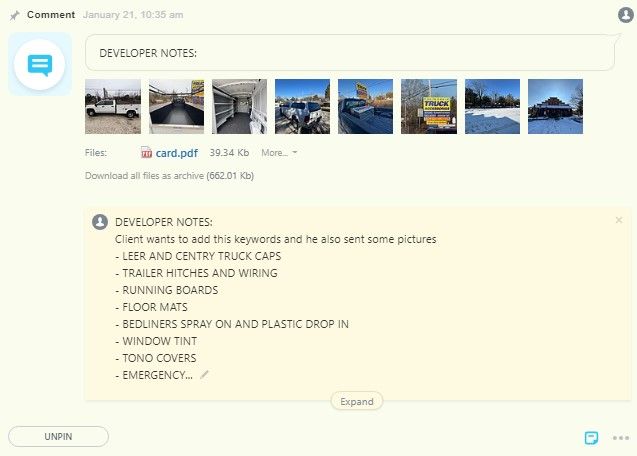
Keywords & Locations
We've added the "Target Keywords" field under the Onboarding Section. This is where you will add any Keyword & Locations for the developer.
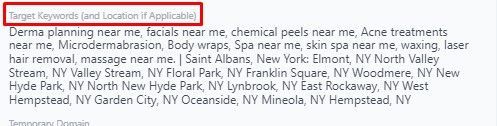
Development Stage
Before you place notes in Bitrix, check the stage of the development to know on how you will action the new instructions from your client.

Early Stages: Leave notes in Bitrix
Development Stages: Leave notes in Bitrix & Directly Message the Developer
Final Stages: Do not leave notes in Bitrix. Create an Edit Ticket for any new instructions once the website is delivered.
Collections
All collections sent to Scott have been initiated. You can no go ahead with creating Tickets for Collections from your end as needed.
Dashboard Status
Moving forward, you can just keep 1 status checked instead of two. It's simplified this way.
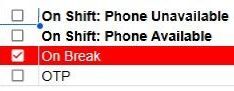
Neglected Clients
When an neglected client gets newly assigned to you, even though the cause of the neglect is their former PMs fault, let's avoid verbalizing the blame on the former PM. Blaming the former PMs will not give a good impression of the teamwork with have within company.
We can take apologize & simply ownership to make the situation right for the client.
Reach Out Emails
Should you send Reach Out Emails to multiple clients, please know that for every instance of client email there must be an equal instance of PM emails in the 2nd field.
Example: