PM Updates
1-10-2025
Quarterly Meeting Recording
To those that have missed the Quarterly Meeting you may watch it below using Password:
$7q5X3^t
PM Dalies
To help ensure that you don't miss out any of your Daily Priorities in the busyness of your day, we'll be adding a "Dailies" Section at the bottom of your dashboard.
This will have the same checkbox functionality as your Callback sheet.
This will come in 2 versions, one for the PMs & another for the Floaters
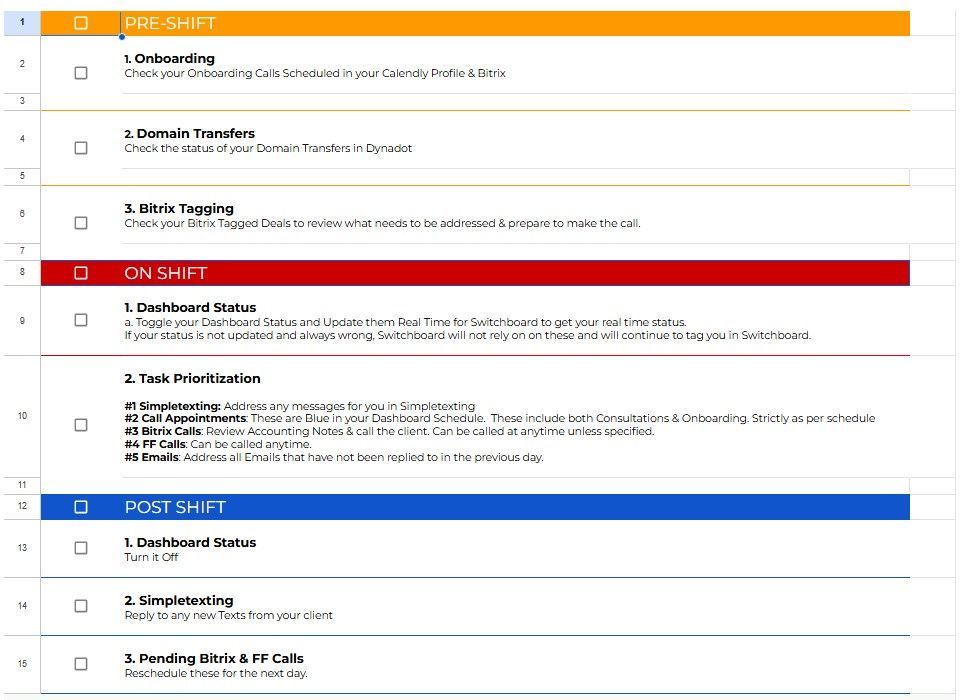
SEO and Web Performance Report
Review the report first. There could be some details that could case a reaction from the clients. Create an action plan on that particular issue, so you're 1 step ahead. When you send the report to the client, they no longer need to verbalize those concerns since you've already addressed it first.
As a PM, you need to understand what the report contains, and you need to identify is there are action items that needs to be done.
- Decide on the solution (with help and advises from others you asked).
- Create the ticket and be detailed on what the editors need to do.
- Audit the Editors work.
Below is an example
Region: California
Due to the wildfires, let's not do FF Calls today. Move all the FF Calls for today to next week, Monday onwards.
Leaves & Absences
To prevent the destabilization of regions, we will need to establish a max of number leaves of 3 per month.
Any other reasons for not being able to work such as power outage, sicknesses and emergencies will consume this monthly limit.
This is a Business Requirement, that we are able stable enough to tend to our clients & function as a business.
Prolonged & Recurring Sicknesses
If a PM is continuously sick, or has reached 5 total absences in a month. We'll need to move the PM back as a Floater and assign the region to another that's got a more stable attendance.
Once the PM makes a full recovery, we can then assign a new region once a region becomes available.
Ticket Monitoring
As a responsible PM, you need to monitor your tickets for the following reasons.
- To know when it is closed.
- To Audit it & correct any mistakes by the editor by doing the correction yourself or reopening the ticket and document the corrections.
- To advise the client that their requested edit is done.
Onboardings
To ensure and continue the improvement of our Onboarding Process. Bob has requested all onboarding calls to be Forwarded to the Sales Reps. So ensure you have adequately prepared to make your onboarding call the best of what it can be.

